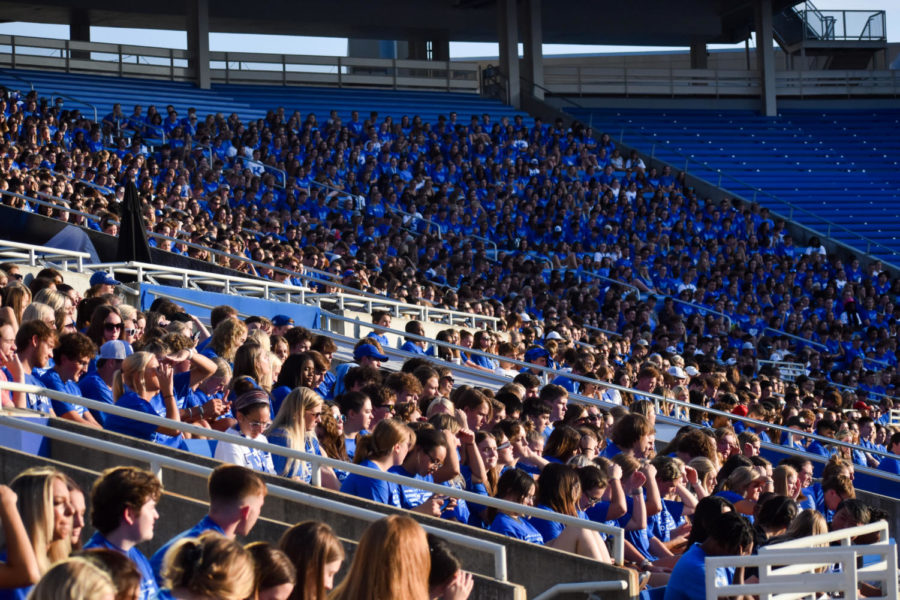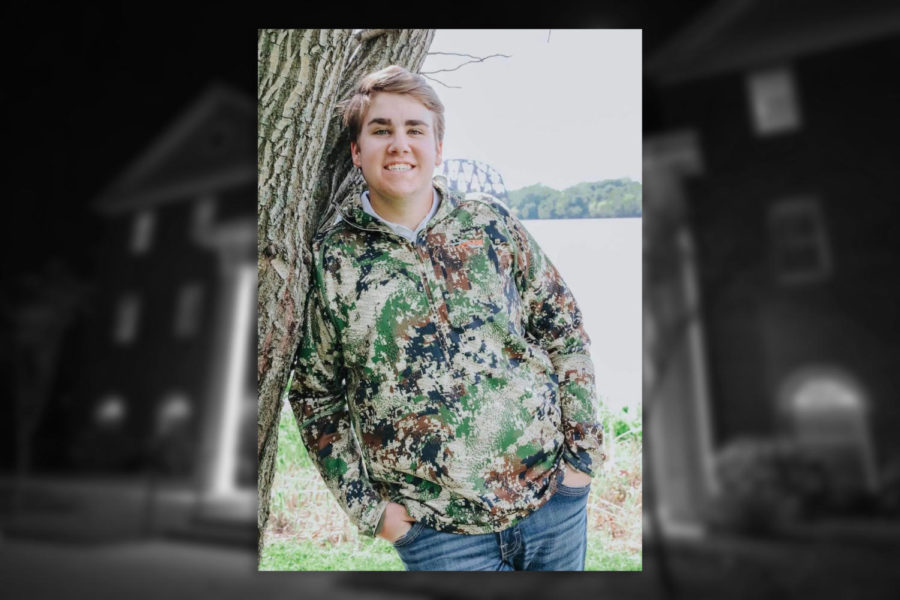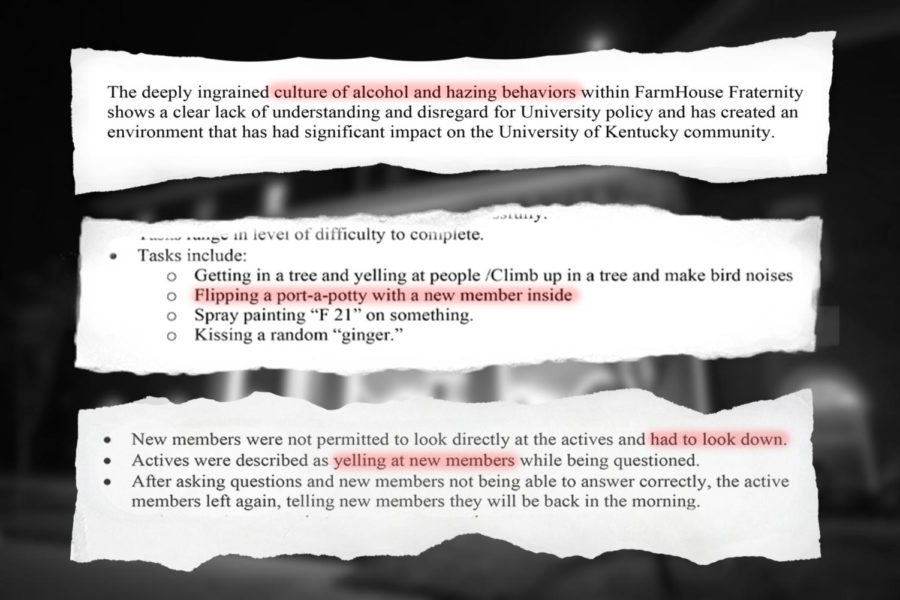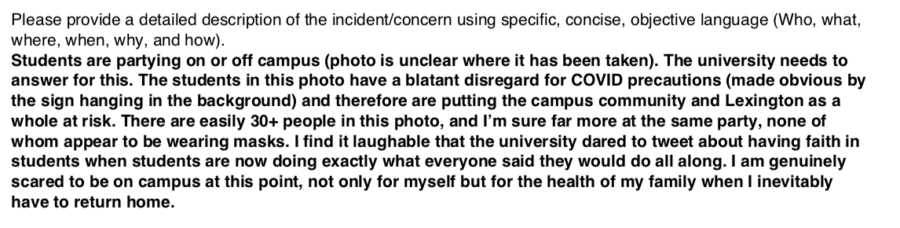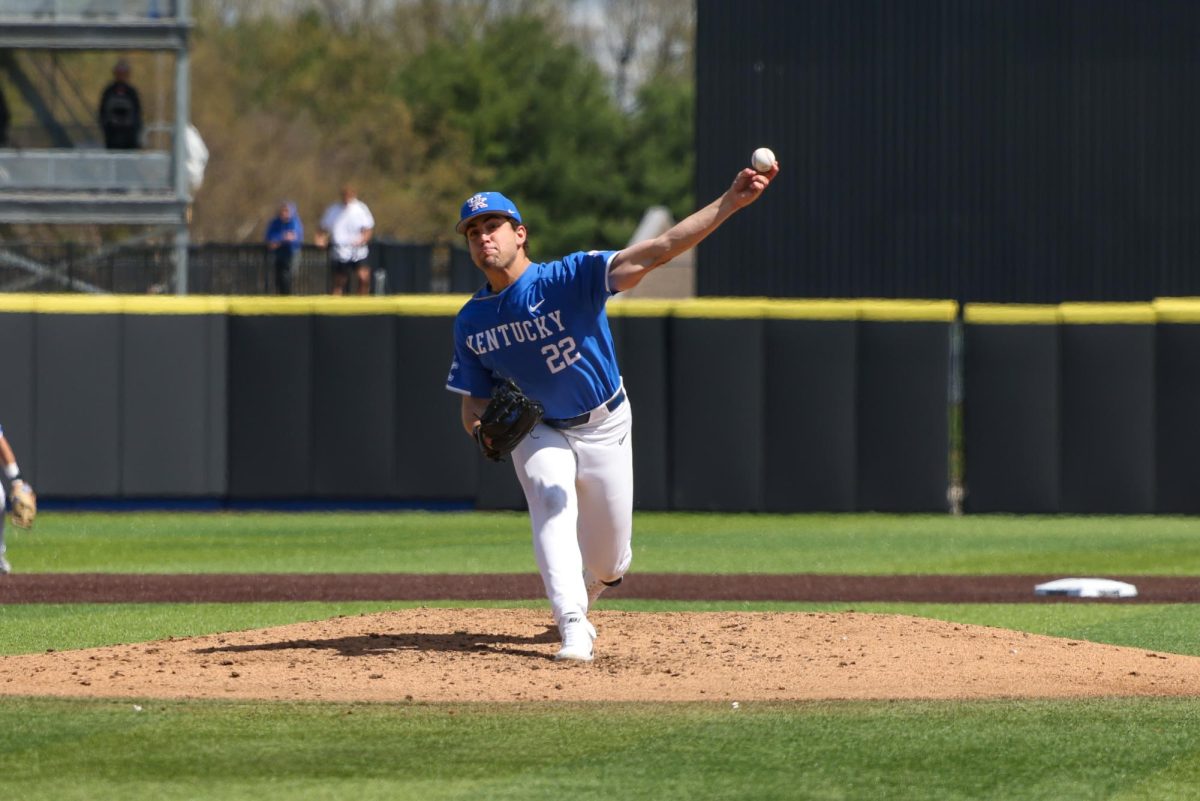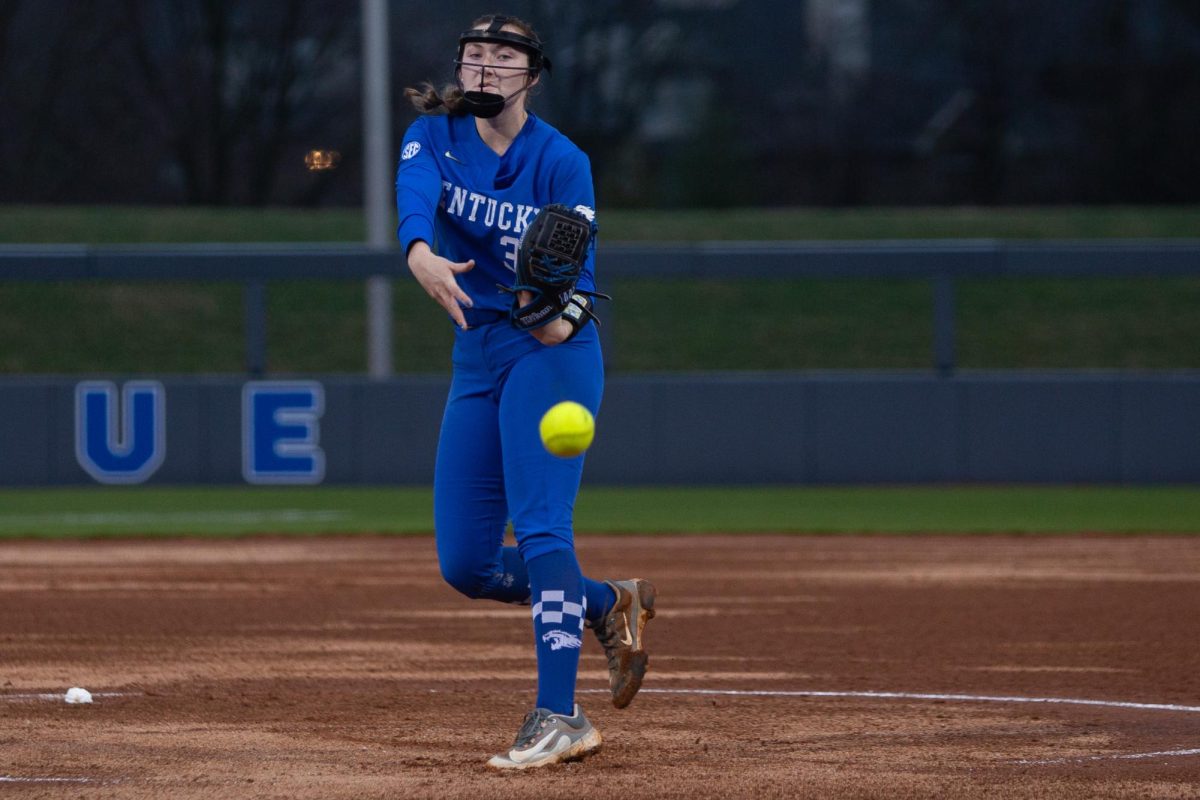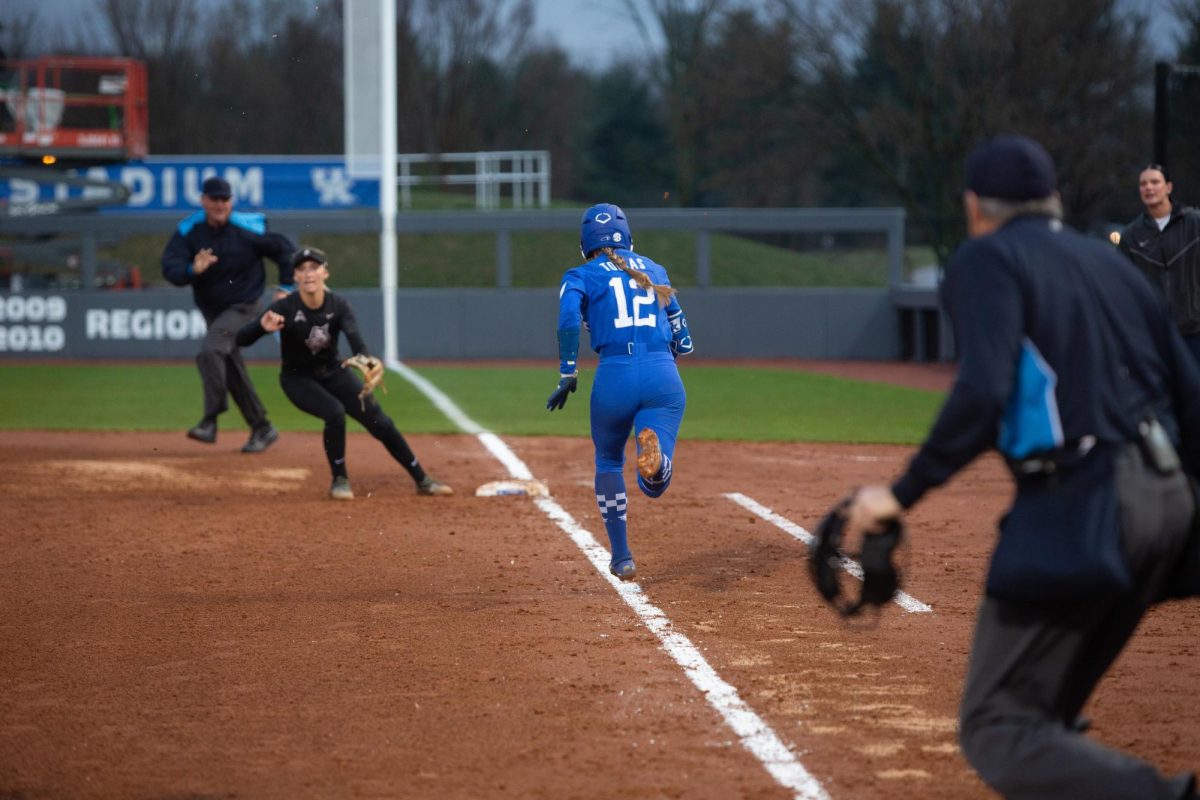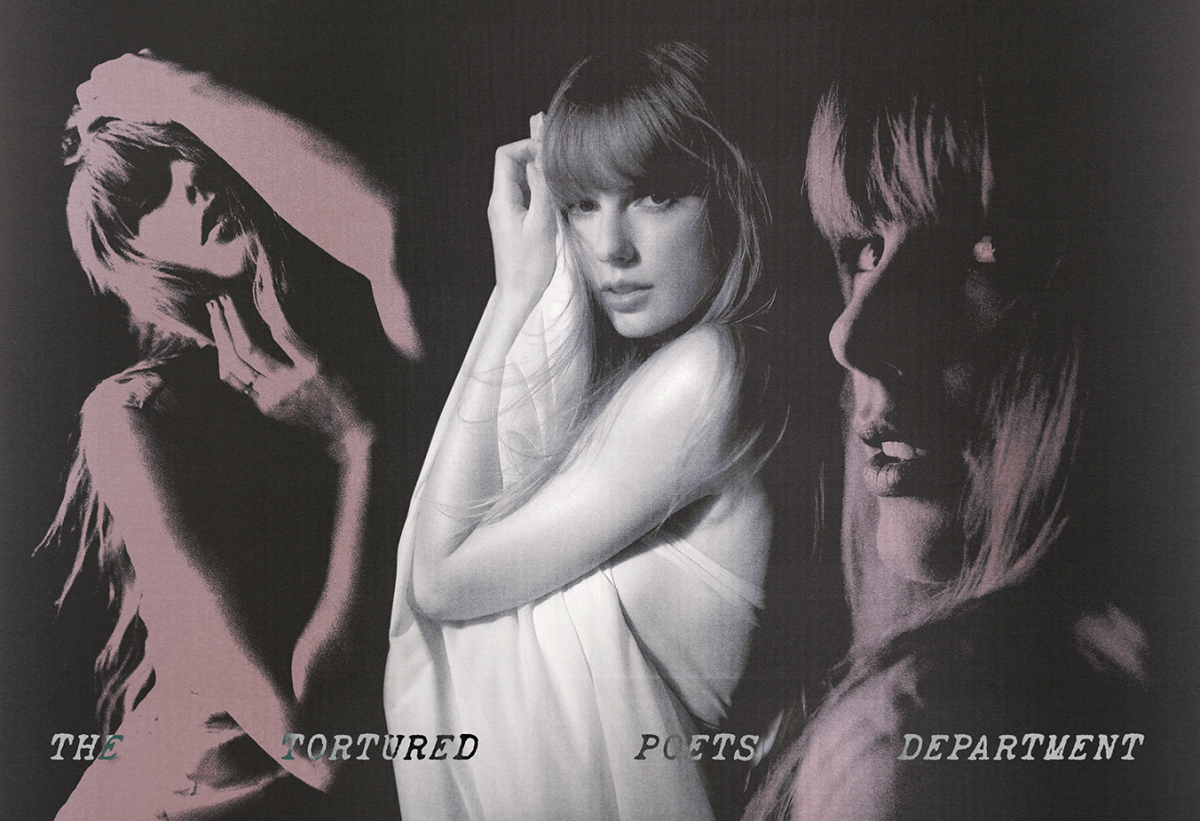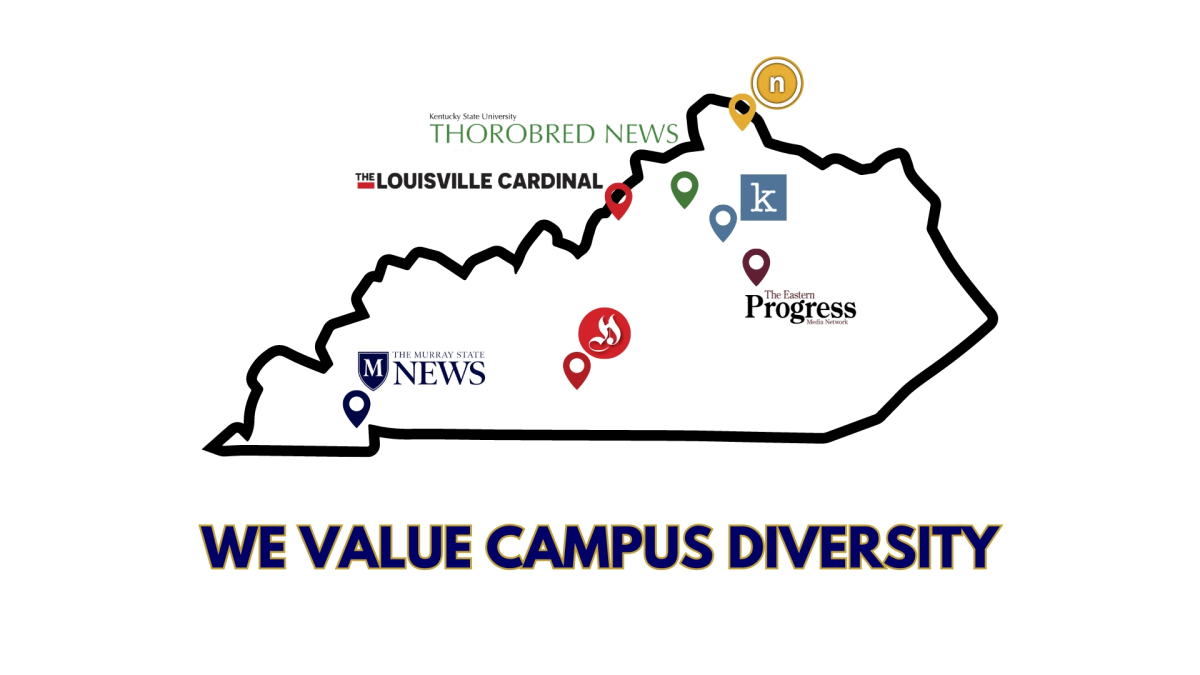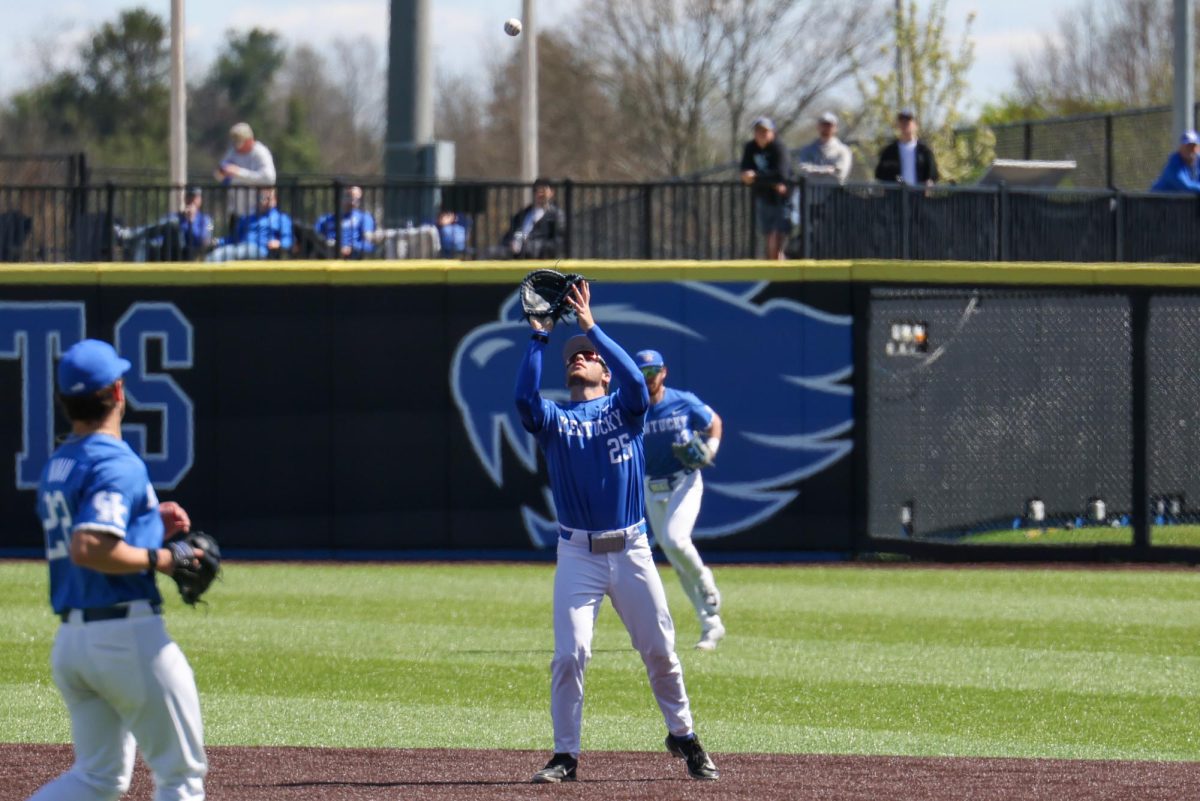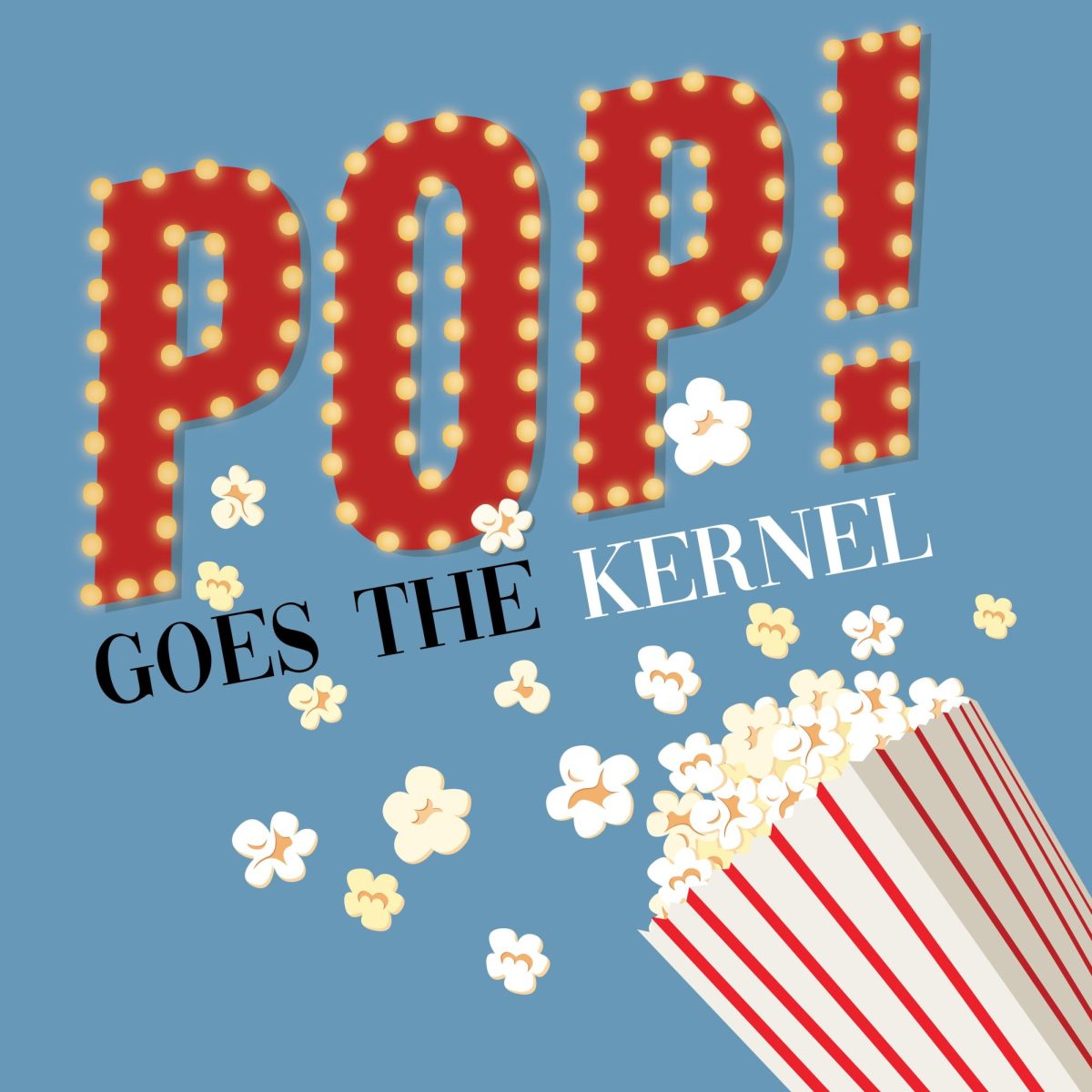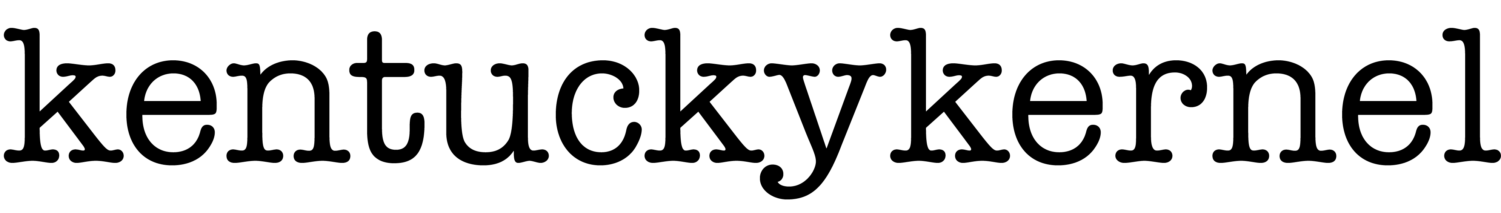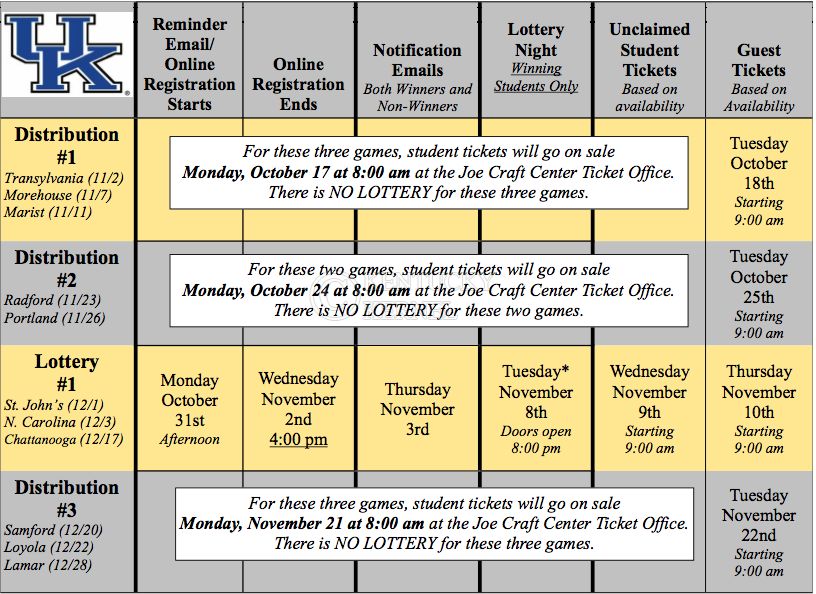UK student basketball ticket lottery now allows for groups
October 9, 2011
Getting student basketball tickets will work similar to last season, with the addition of group registration.
Tickets will be distributed seven times this year: three distributions (first-come, first-serve) and four lotteries (which now include the new group registration).
The key components of the student lotteries, via UK (full instructions for how to set up and join a group are below, as is a full calendar with all the dates and deadlines for each lottery/distribution):
- An “Online Group Registration Window” will occur beginning a week before each lottery.
- You will have the ability to register online as a group.
- Students should log-in to their student ticket account and set up a group to enter the online lottery. Once the leader has created a group, they can share their group information with other students, who can then join that group. For basketball lotteries, groups are limited to four students. Individuals wishing to enter alone should create a one-person group.
- After the online group registration deadline, the UK Ticket Office will conduct a random draw to select the winning students. Each group entry will have an equal chance of being selected.
- The winning students will be notified via email from the UK Ticket Office.
- ONLY these winning students will be eligible to attend the Monday night lottery at Memorial Coliseum.
- The actual lotteries will remain on Monday evenings at 9 p.m. at Memorial Coliseum. Doors will open at 8 p.m.
- On lottery nights, winning students should enter the Coliseum via the front doors on Euclid Avenue to receive their lottery number.
- Lottery numbers will be distributed in groups of 100.
- When your lottery number is called, each group will be directed to the ticket office to purchase tickets. If you want to
buy Erupption Zone tickets, you must choose them for each game you are buying. Students may not select Erupption Zone for some games and regular seats for others
- After each lottery, unclaimed tickets will be sold the following morning to students who were not selected to attend the lottery.
A lottery will be held for the St. John’s/North Carolina/Chattanooga group of games, and then three more times starting with the Louisville game on Dec. 31 and continuing throughout SEC play.
The three distributions are for three groups of non-conference games and are first-come, first-serve at the Joe Craft Center box office. Tickets will be $5.
A full schedule is below:
Full instructions for how to set up a group:
1. Each group of students should designate a leader who will create the group name and inform other students of the group name and group password.
2. Leader – Visit www.ukathletics.com/tickets and click “My UK Student Account.” Enter your Account ID and Password, as provided in the email you received from the UK Ticket Office.
3. Under STUDENT LOTTERY REGISTRATION in the lower left-hand corner of your account, click CREATE A GROUP.
4. Enter your Group Name (Group names are case-sensitive. If the leader types in “We Love Wildcats”, other students who wish to join the group must type in the exact same group name to be able to join.)
5. Enter a Group Password (Group passwords are also case-sensitive. The group password is DIFFERENT than your individual log-in password.)
6. Re-enter the group password.
7. Select the check box “All Students”.
8. Select your group size. For basketball lotteries, groups are limited to 4 students. If you wish to enter the lottery as an individual, select a group size of 1.
9. Select the check box “11/08/11 Group Signup Lottery #1”. Subsequent lotteries will have the appropriate date.
10. Make sure the check box is selected which indicates “This box MUST remain checked for the group leader to be placed into this group.”
11. Click CONTINUE at the bottom to verify the group set-up information and click CREATE GROUP.
12. The group has now been created and the group confirmation appears. The leader will receive an email with the group name and group password. The leader should share this information with other students that wish to join their group. The simplest way to share is to forward the email. Remember – groups are limited in size to 4 students. Be careful who you share your group information with.
13. If you wish to enter the online registration process as an individual, you must still follow the above steps and create a 1-person group; however, no one else needs to join your group.
To join a group:
1. Visit www.ukathletics.com/tickets and click “My UK Student Account.” Enter your Account ID and Password, as provided in the email you received from the UK Ticket Office.
2. Under STUDENT LOTTERY REGISTRATION in the lower left-hand corner of your account, click VIEW/JOIN A GROUP.
3. Check the box under the “Group Signup Lottery #1” heading, and click GROUP.
4. Enter the group name and group password, as provided to you by your group leader, and then click CONTINUE.
5. Verify that this is the correct group and click JOIN THIS GROUP. You will be able to see which students have already joined the group.
6. The JOIN THIS GROUP confirmation page will appear.
7. You will receive an email confirming your selection.