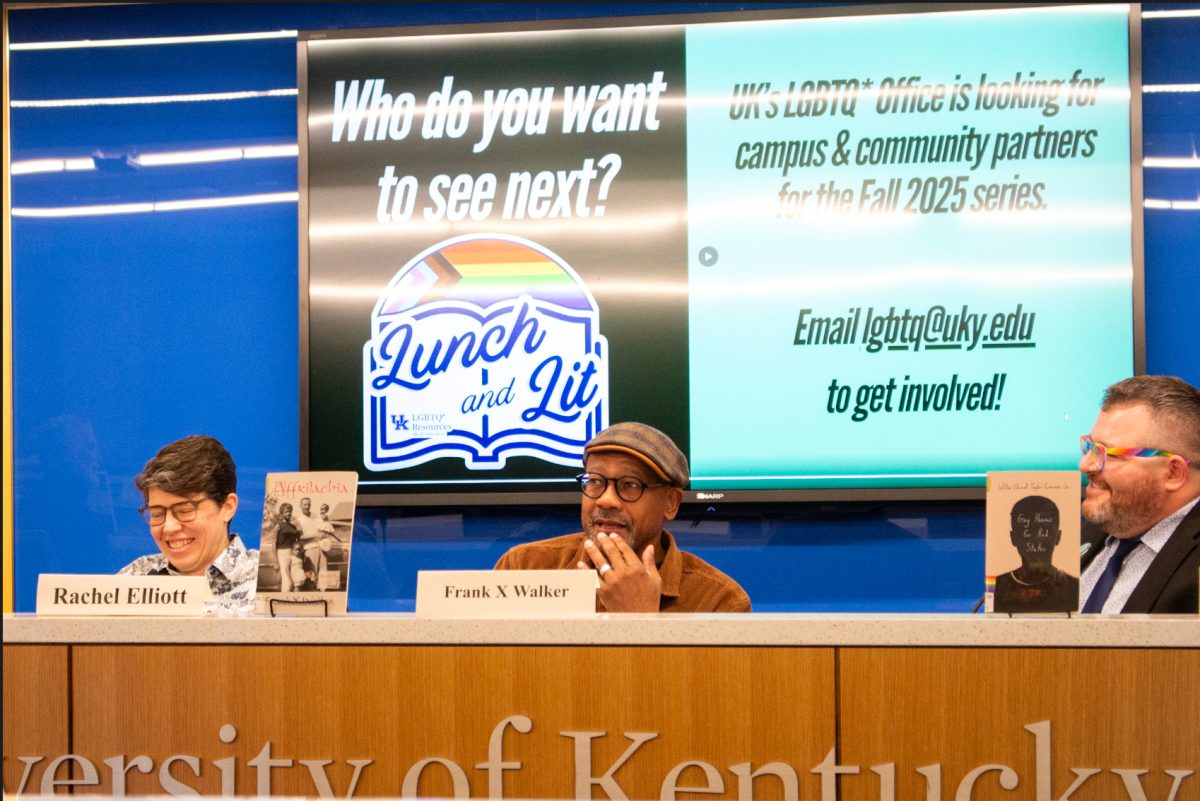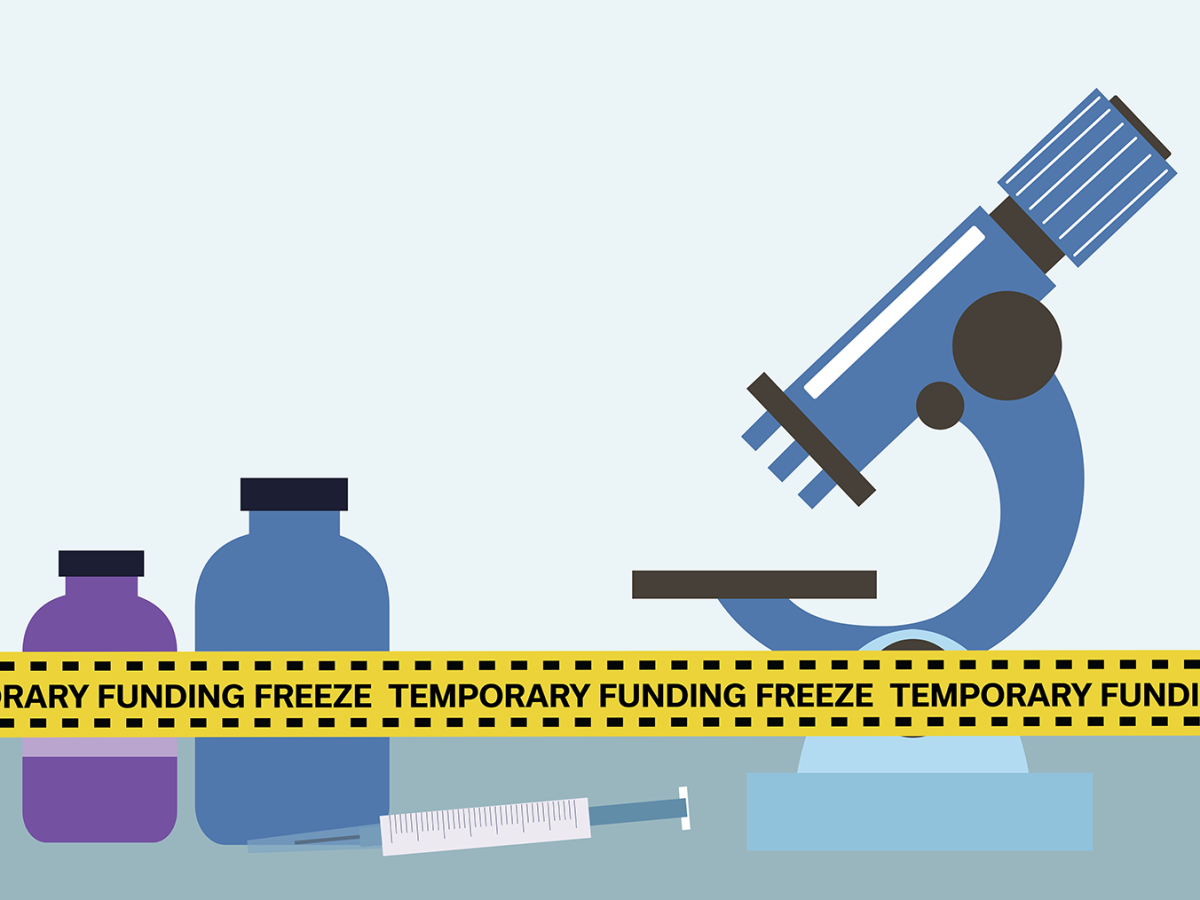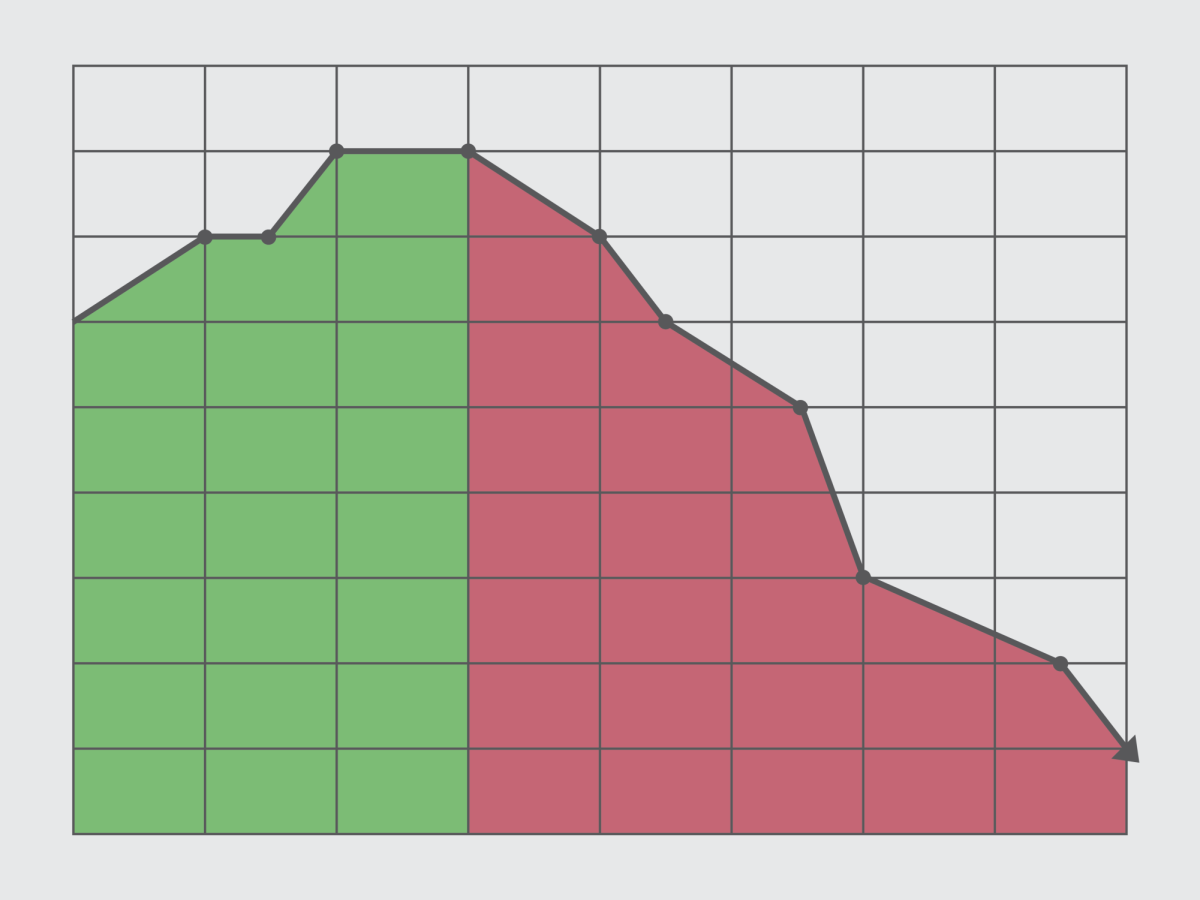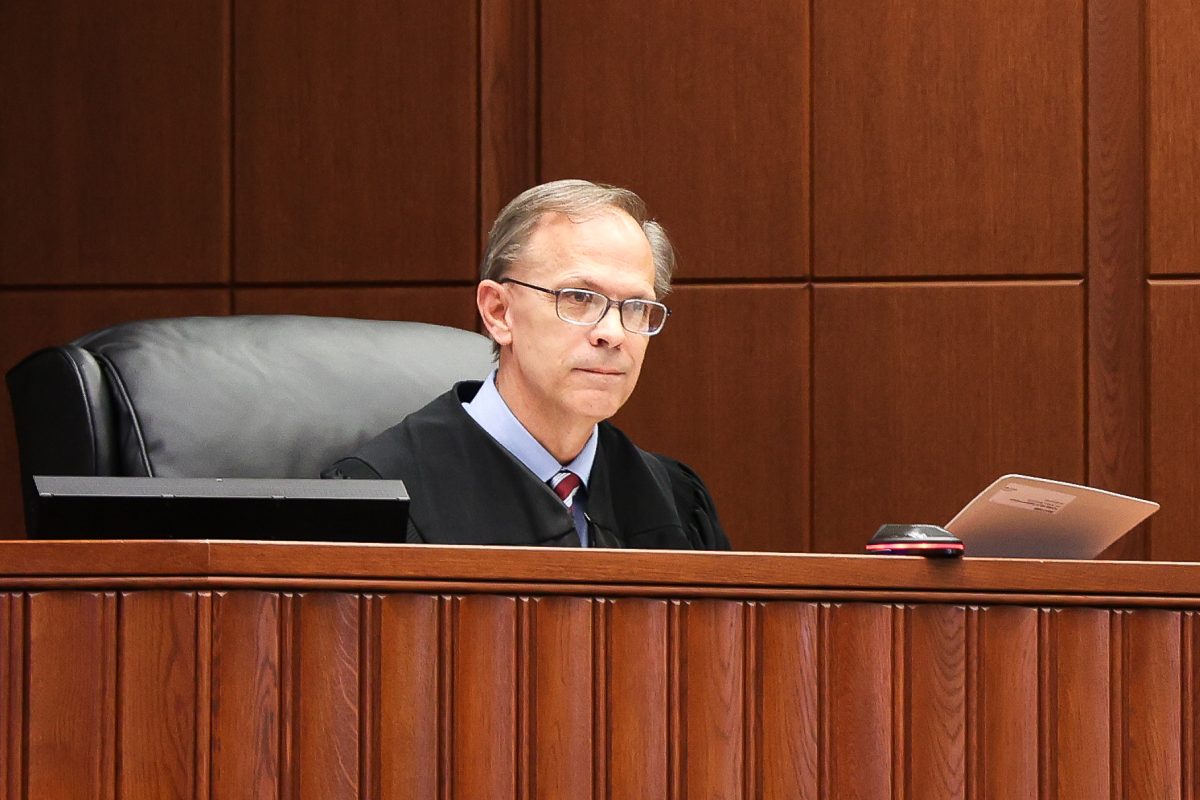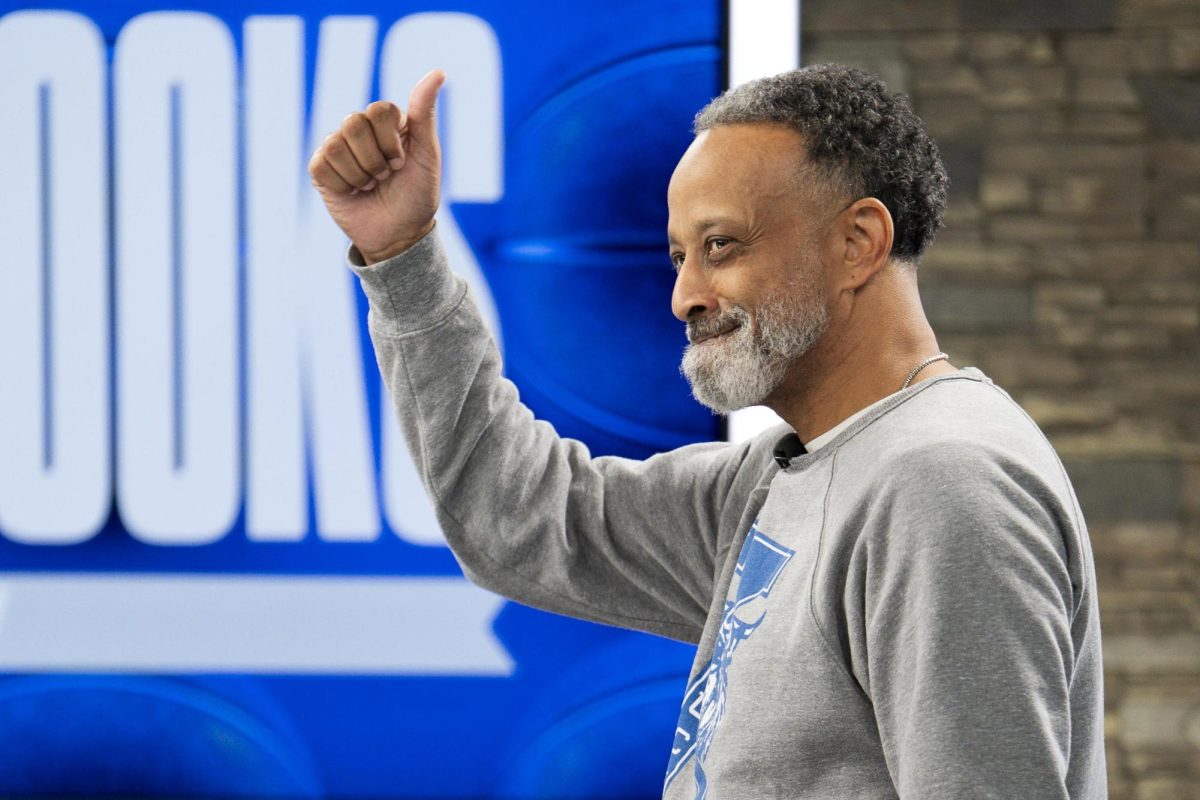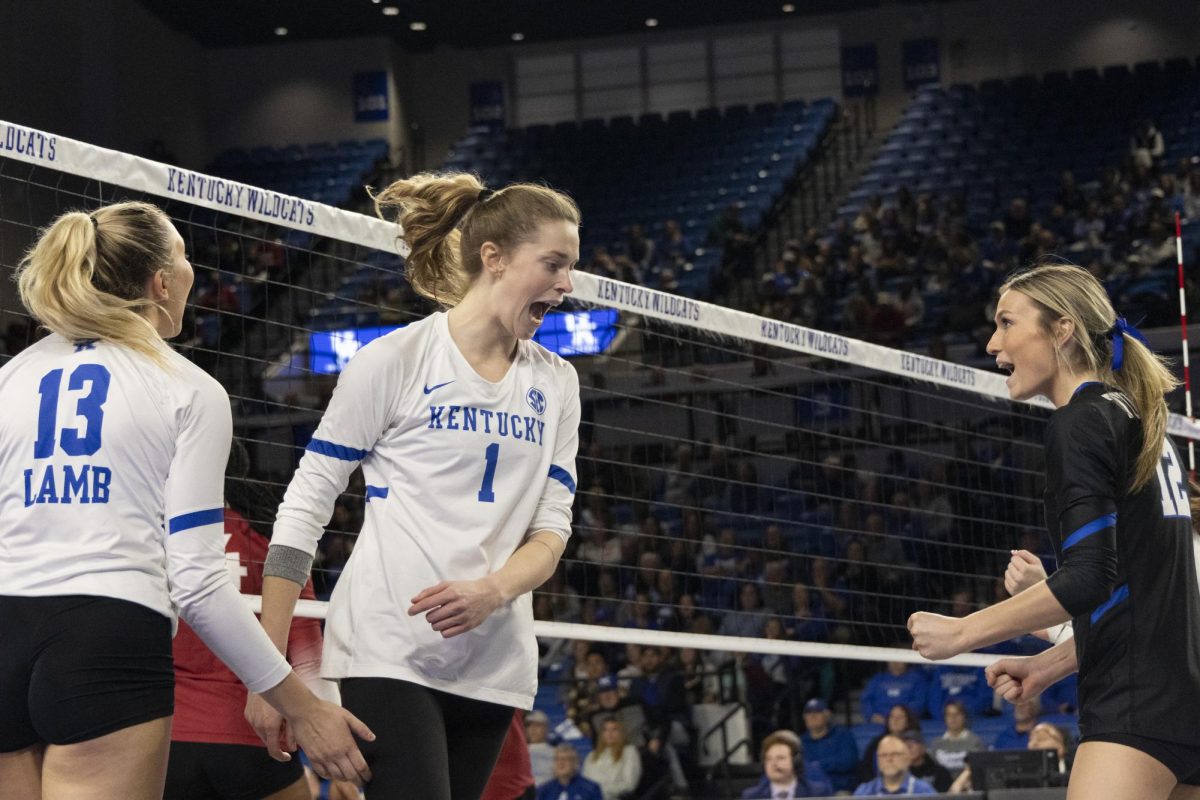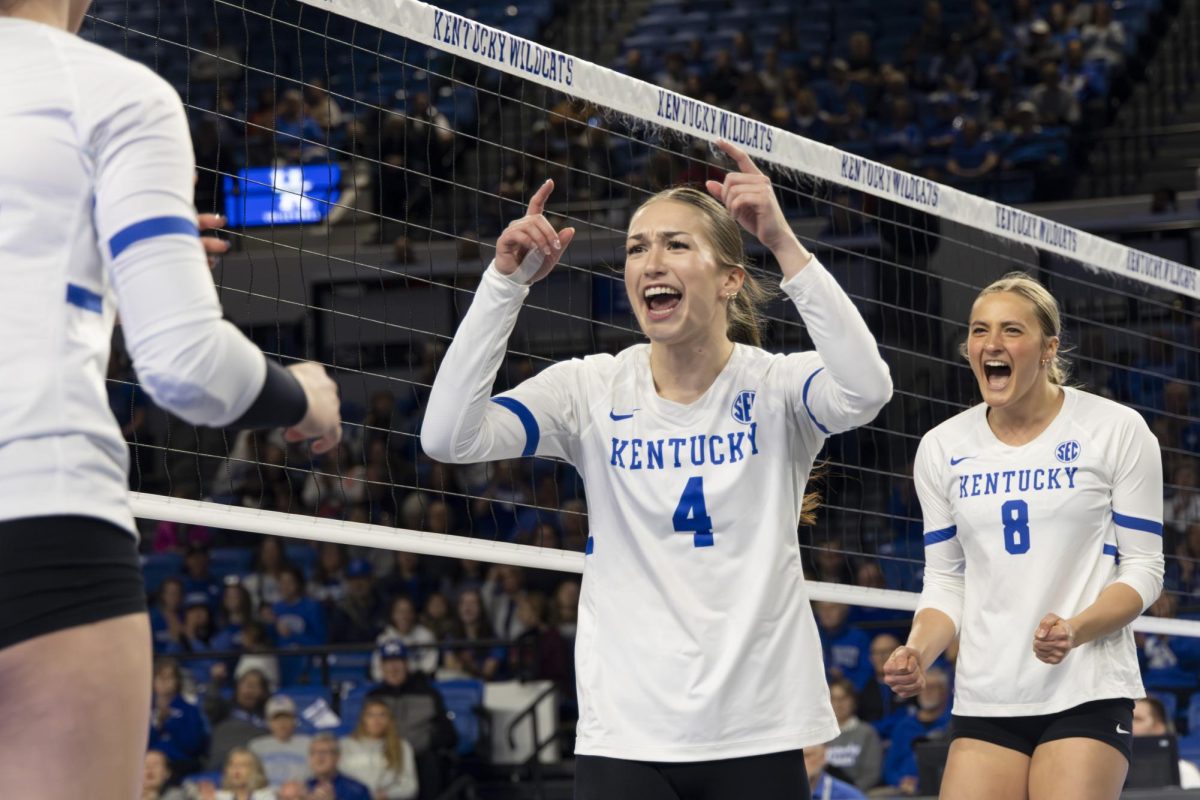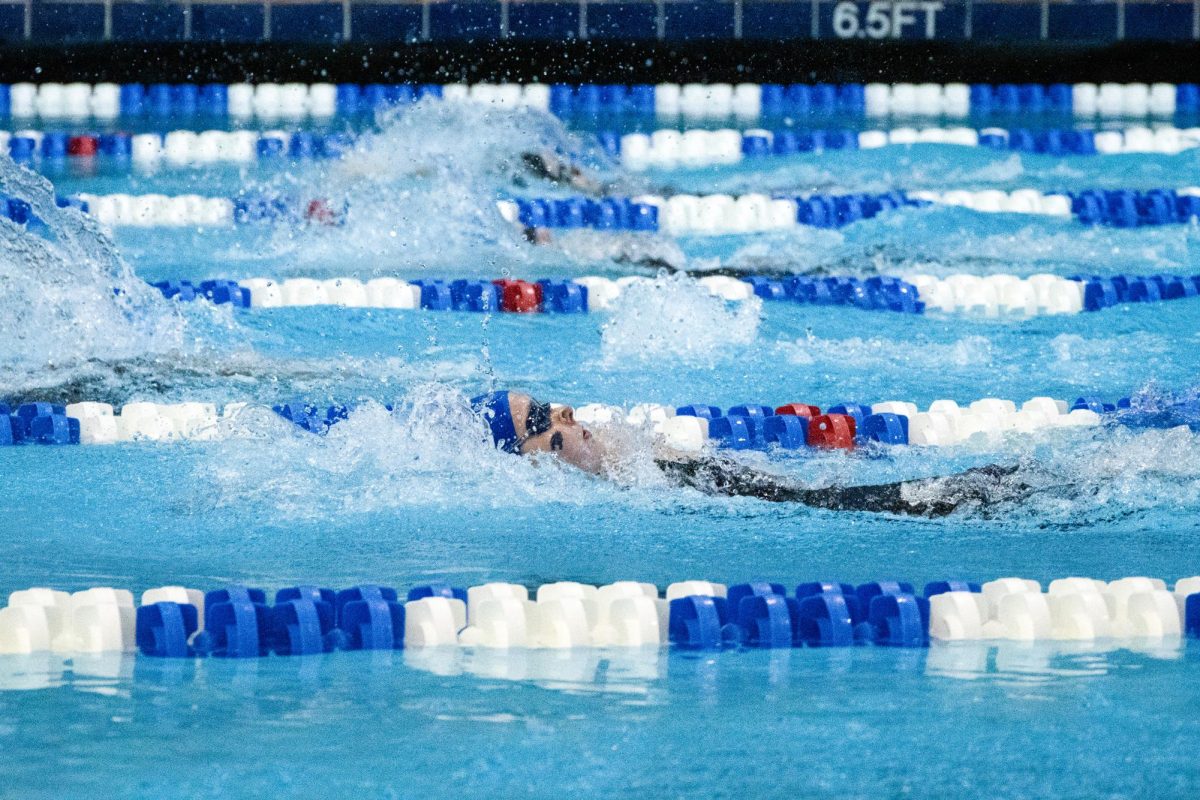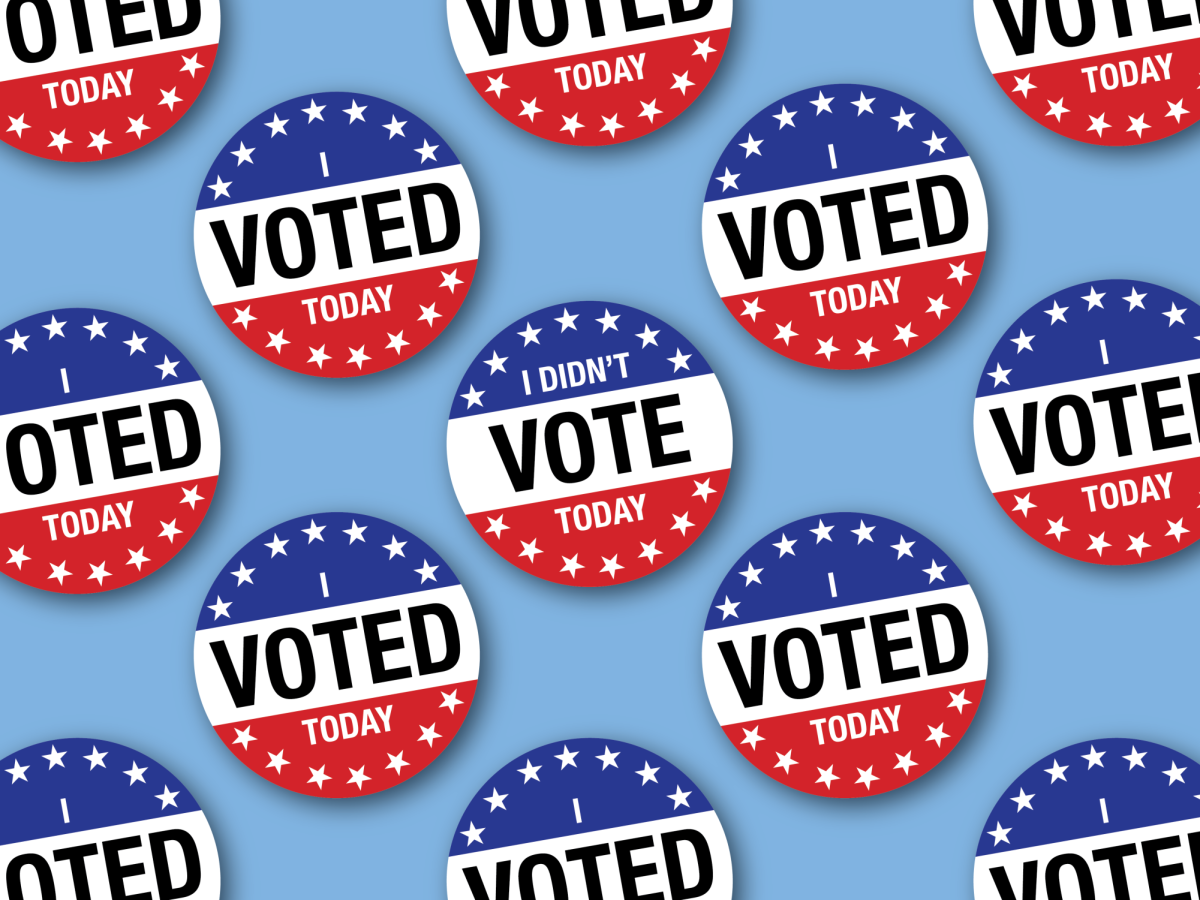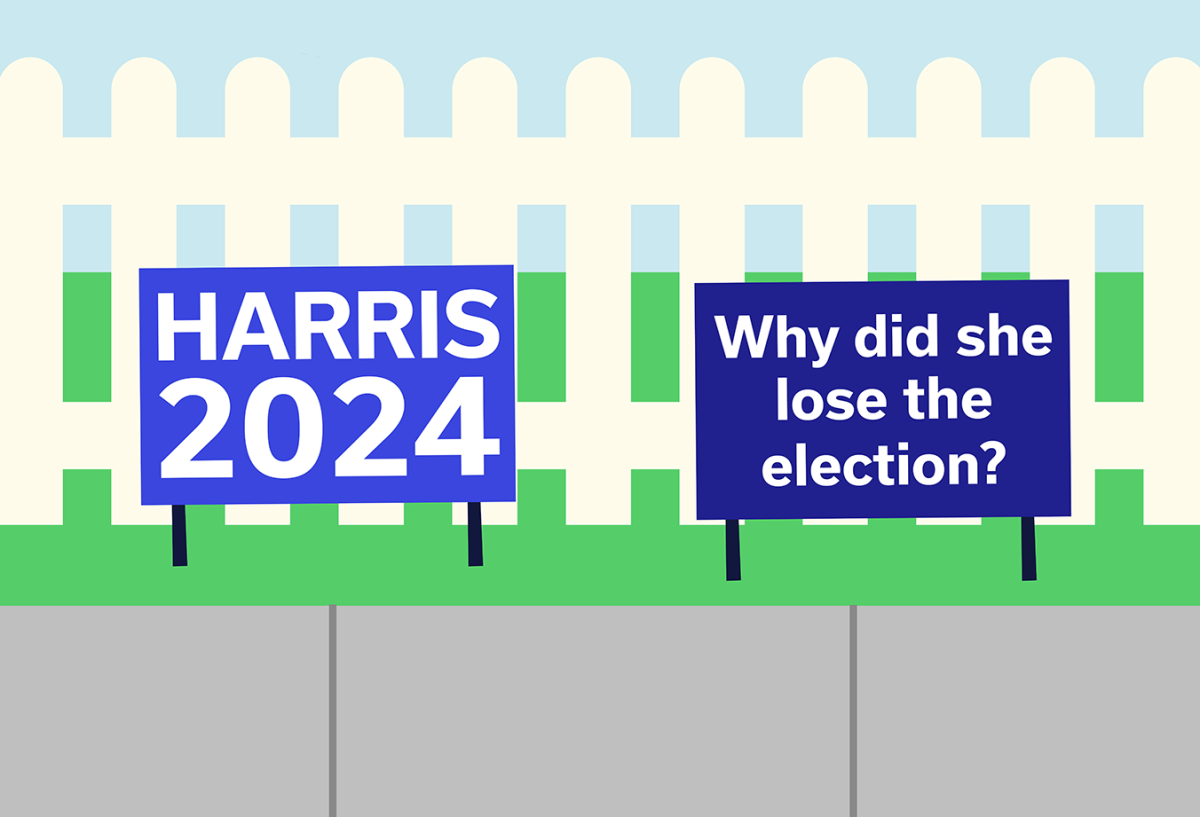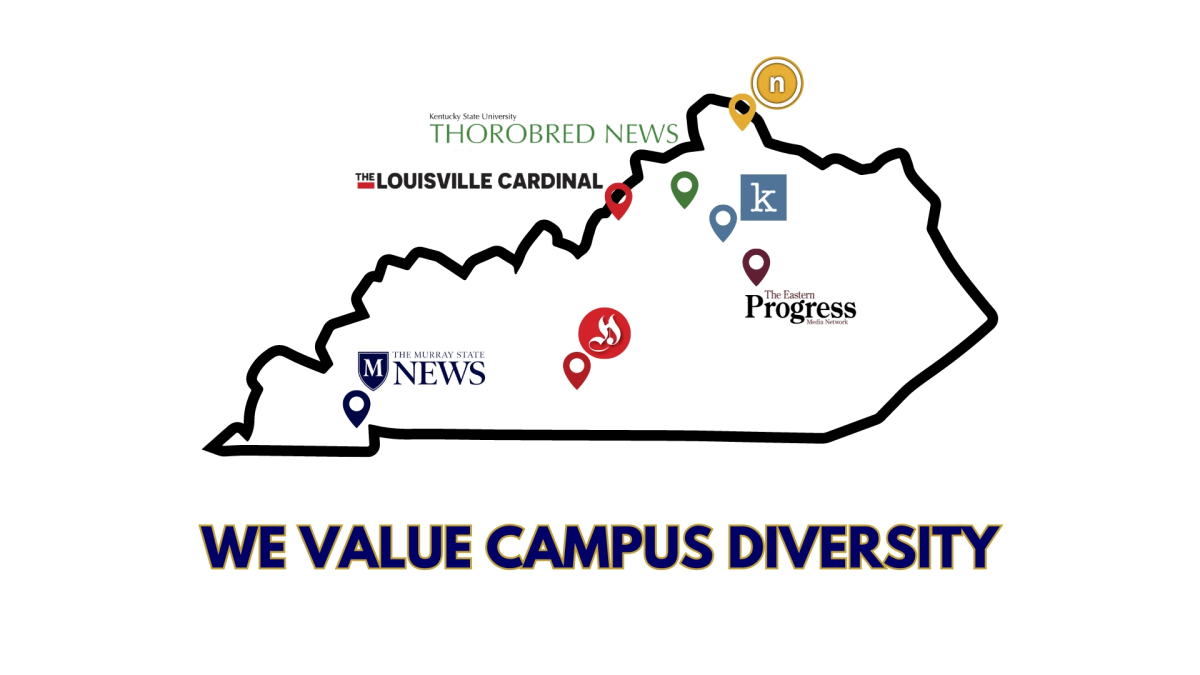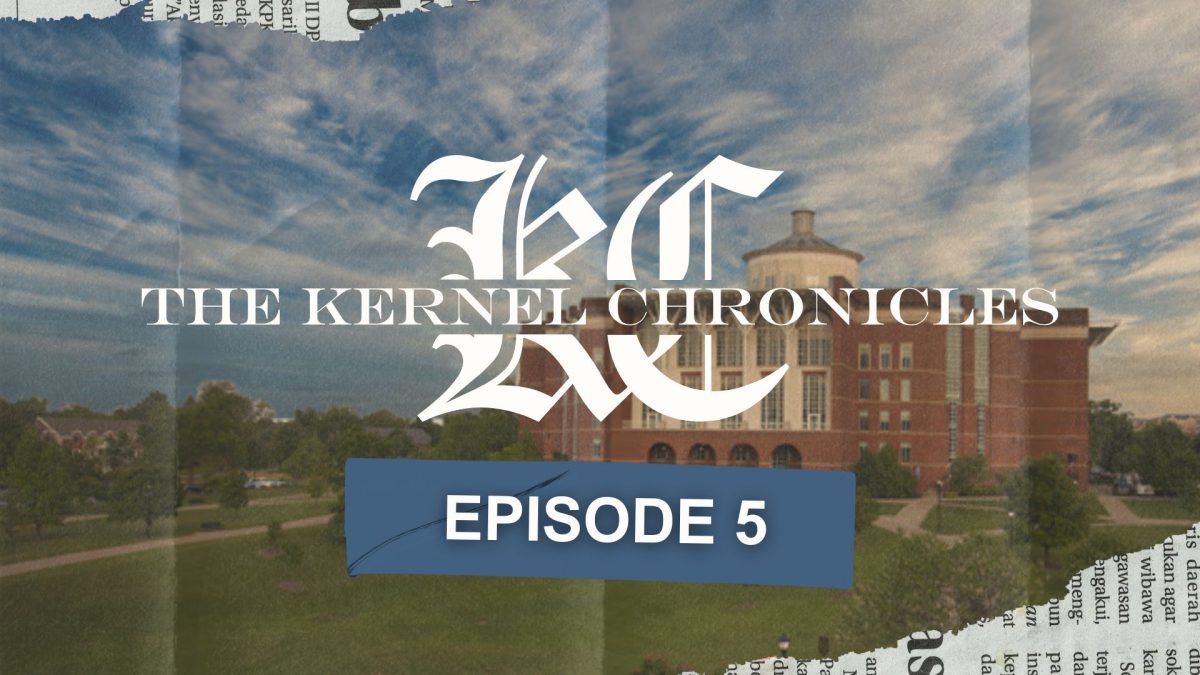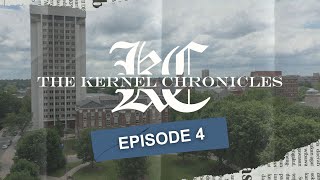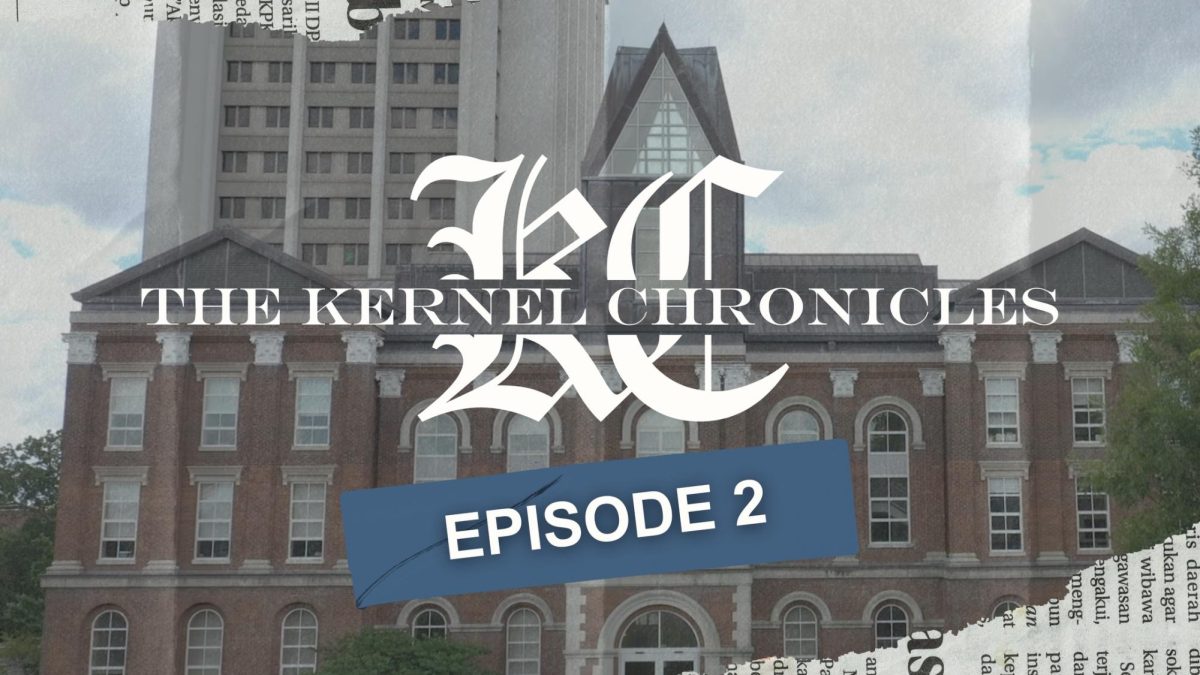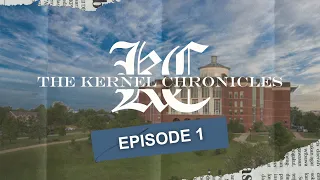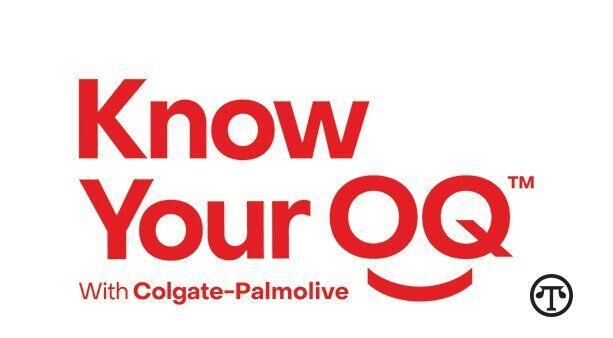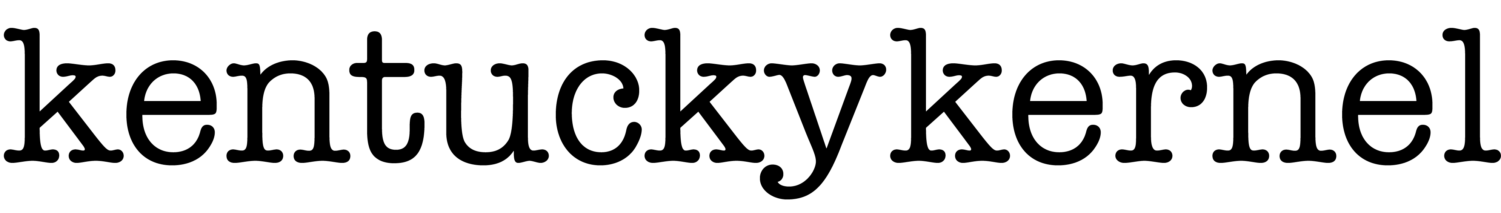How to score tickets this football season
UK, in partnership with Nike, unveil a new graphic identity, secondary logo and uniforms during a press conference at Commonwealth Stadium in Lexington, Ky. on Friday, February 5, 2016. Photo by Michael Reaves | Staff.
September 2, 2021
With the return to a more normal football season, Kentucky fans will soon be filling the seats of Kroger Field. Here’s how to purchase single-game tickets and access season passes for the upcoming games.
First, download the UK Athletics App. It is available in the App Store and the Google Play Store. The app has the schedule for all 22 of UK’s sports teams, and it also provides all the ticket information fans need. Kentucky Athletics announced that they will utilize mobile ticketing for all home football games this season for both students and the public.
To access student tickets, open the app and select the “Tickets” tab that is located at the bottom right corner of the screen. Select the option “Claim Football Passes/Buy Single Game Tickets” under the Student Tickets section. This option will open Ticketmaster.com. Students can sign in using the email address that is linked to their myUK Athletics Student Account. At the top left corner, there will be a drop-down menu that says “Claim/buy tickets.” Select “Claim FB Passes/Buy Single Game Tickets” to claim season passes or to buy single-game tickets.
To purchase non-student tickets, open the app and select the “Tickets” tab as well. Click the “Buy Tickets” option under the Season Tickets and Single Game Tickets section. From there, the app directs to a “Search by Sport” prompt, followed by all of the UK Athletics sports. Football will be the first option, providing a series of options to choose from, including “Season Tickets” and “Buy Single-Game Tickets.” That choice will then direct to Ticketmaster or a subsection of the UK tickets information page, where fans can purchase their desired tickets.
From here, there will be a filler option and three different promo codes. There, season ticket holders can enter the promo code “UKCLAIM” to claim their ticket. For non-season ticket holders who wish to purchase a single-game ticket, students must use the code “UKBUY” and all other fans must use the code “UKGUEST.” Once satisfied with the order, check out to purchase the tickets.
After submitting the order, customers should receive an email confirmation. Digital ticket barcodes will be available approximately 48 hours prior to the game’s kickoff time. Ticket holders are able to view these barcodes and save them in their phone’s wallet for easy access. Barcodes can be found in the UK Athletics app under “View/Manage My Tickets (Public)” or “View/ Manage My Student Tickets.”
The priority claim period for season pass holders begins the Monday prior to game week at 10 a.m. Student single-game tickets go on sale the Tuesday prior to game week at 10 a.m. Student guest tickets go on sale the Wednesday prior to game week at 10 a.m. All non-student tickets for all home games are currently available for purchase.
The UK Ticket office can be contacted via email (studenttickets@uky.edu) or via phone (800) 928-2287.