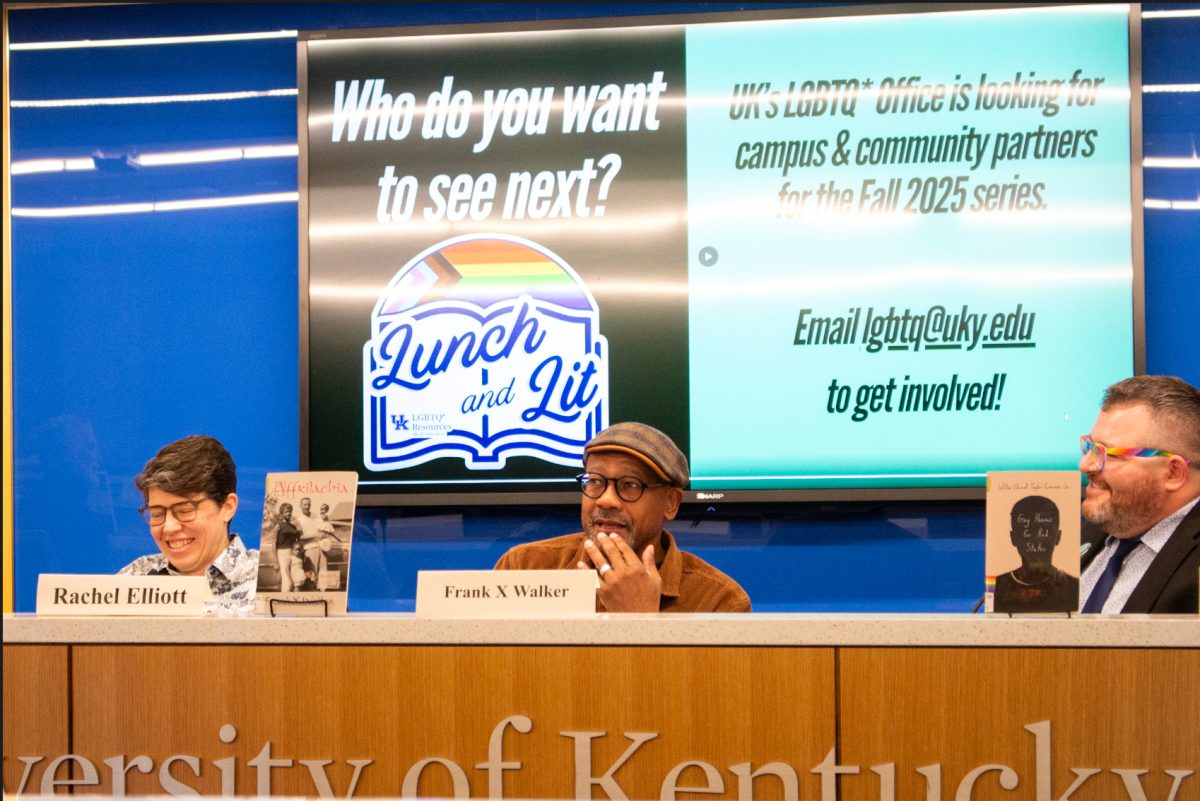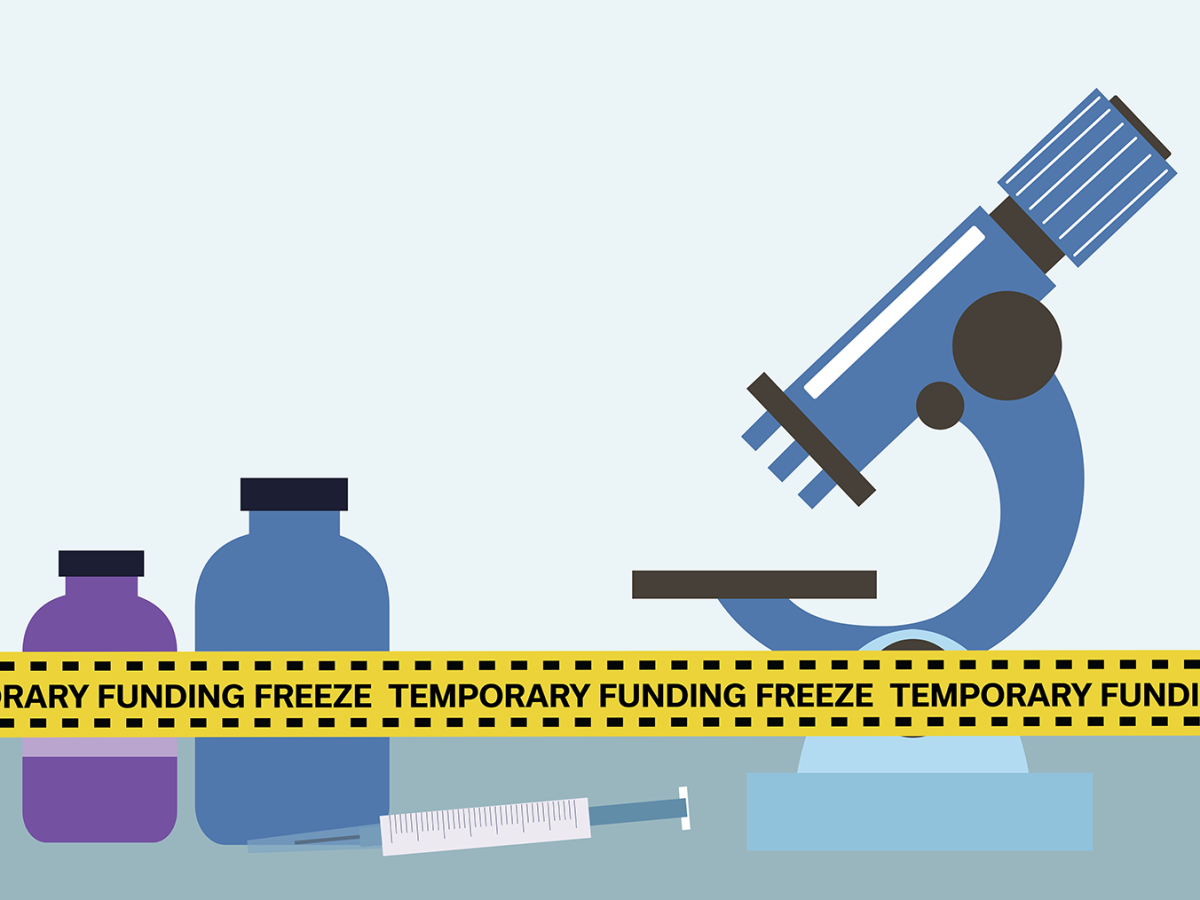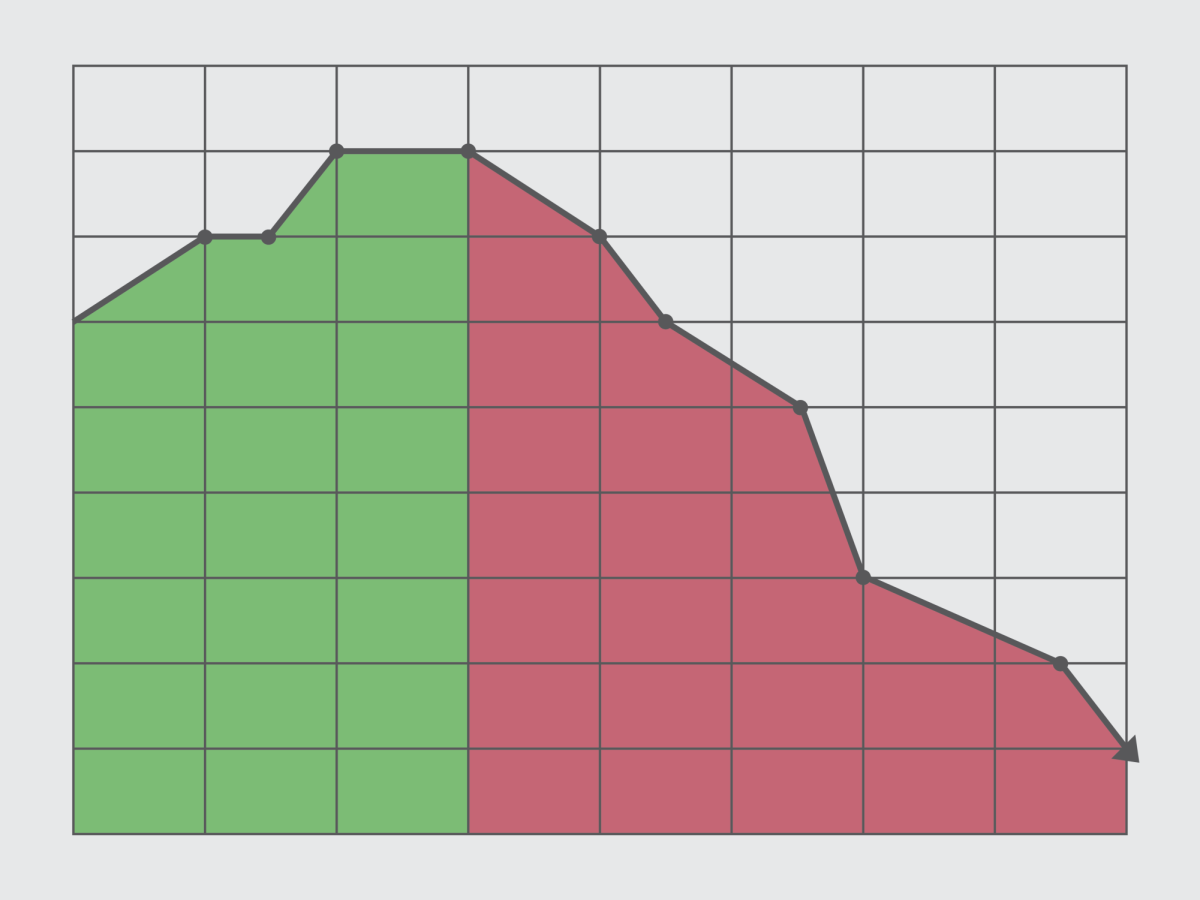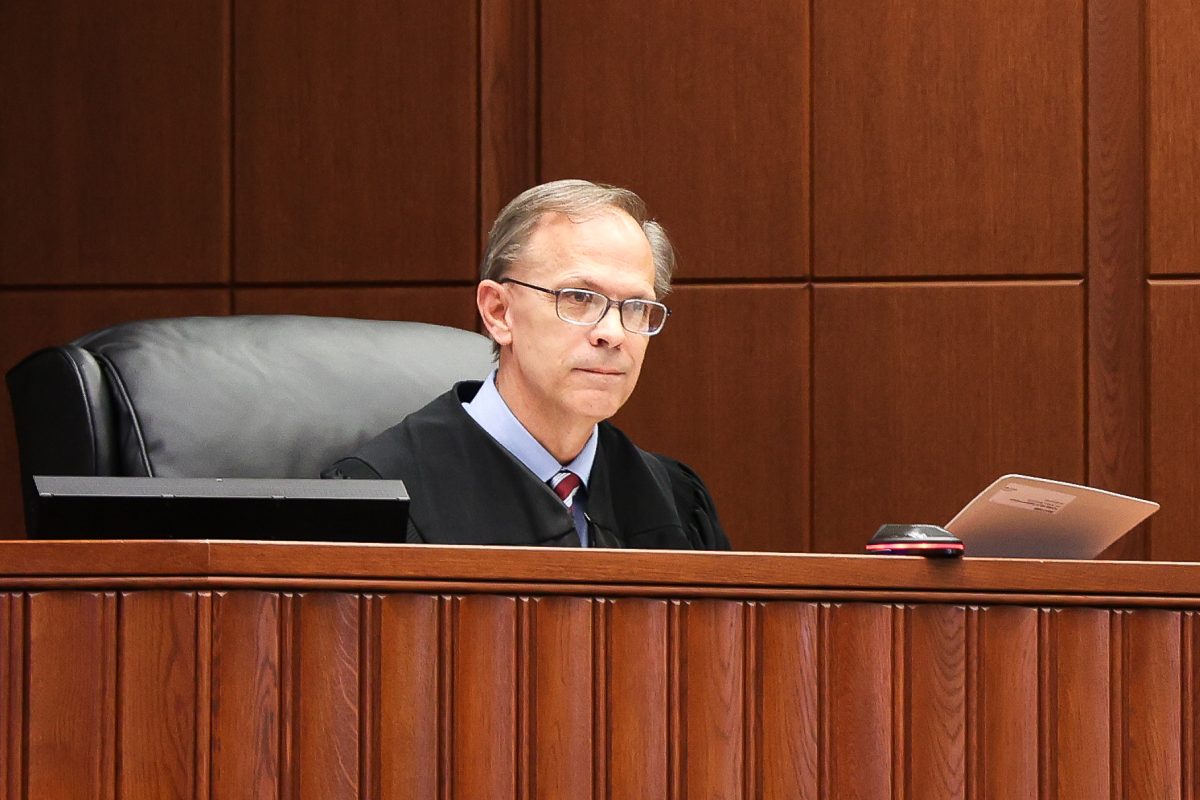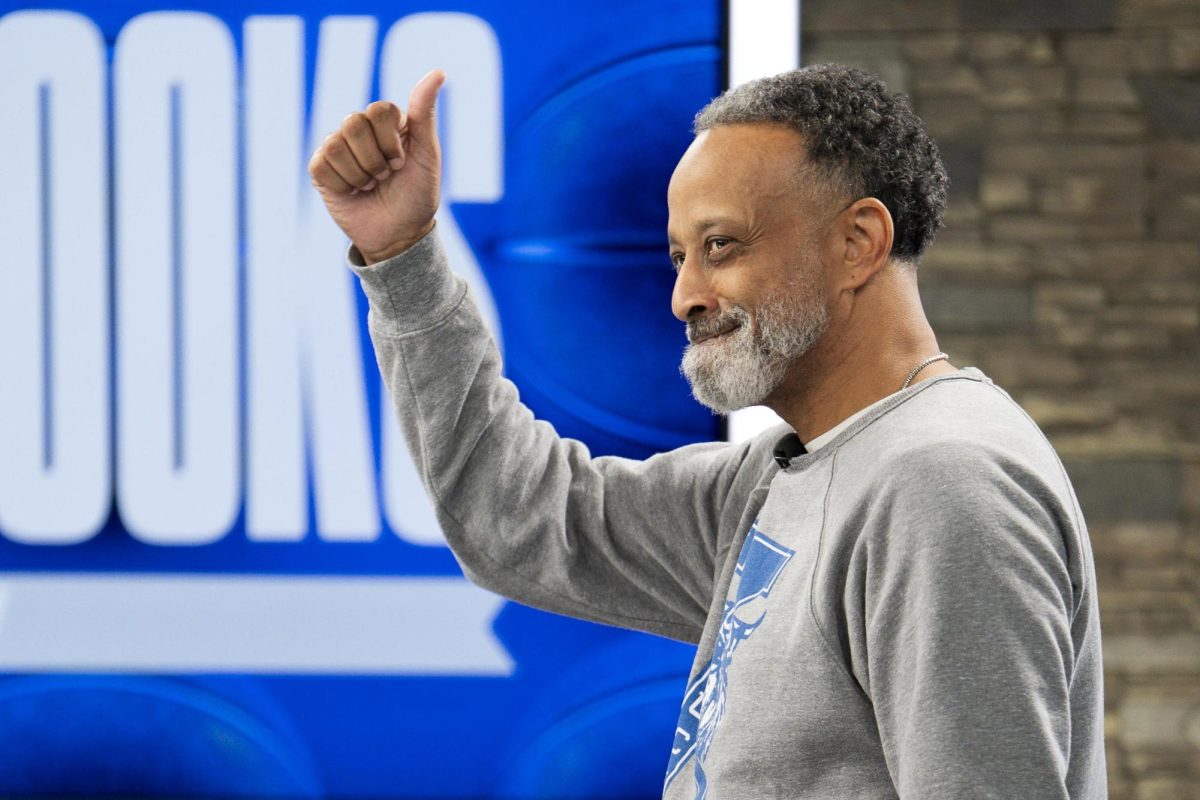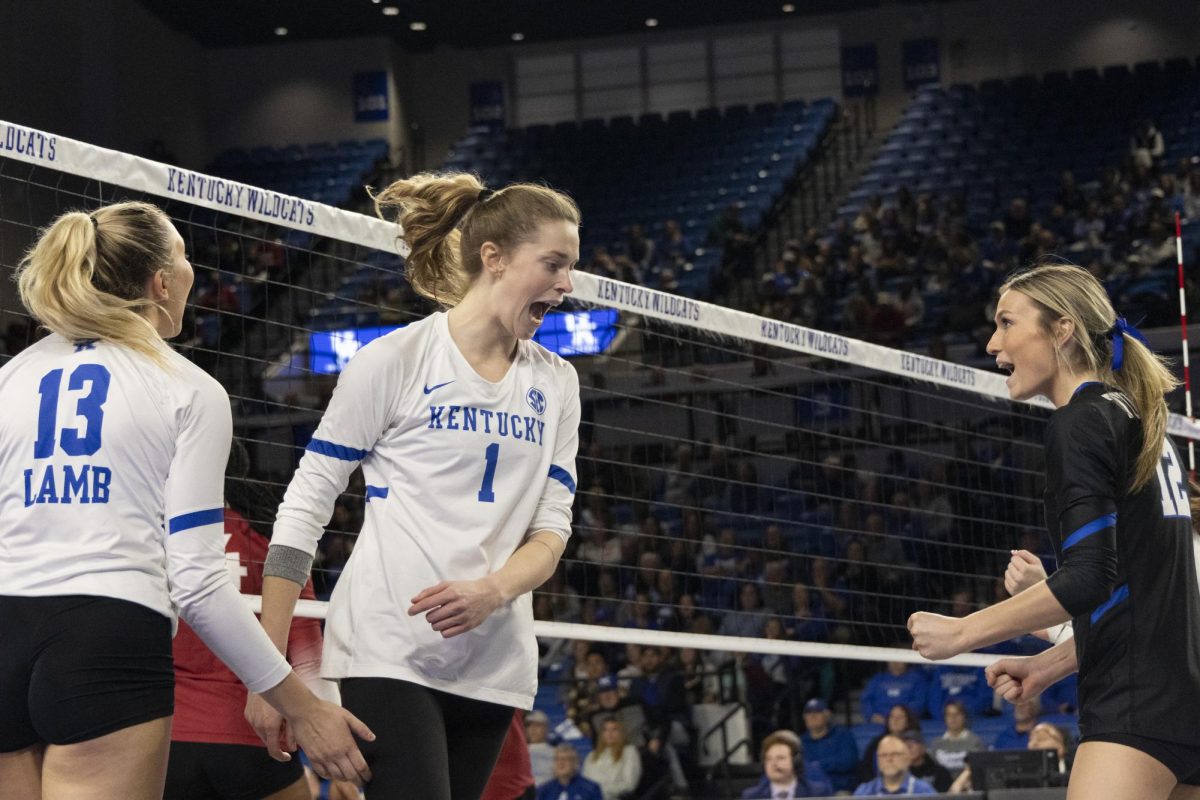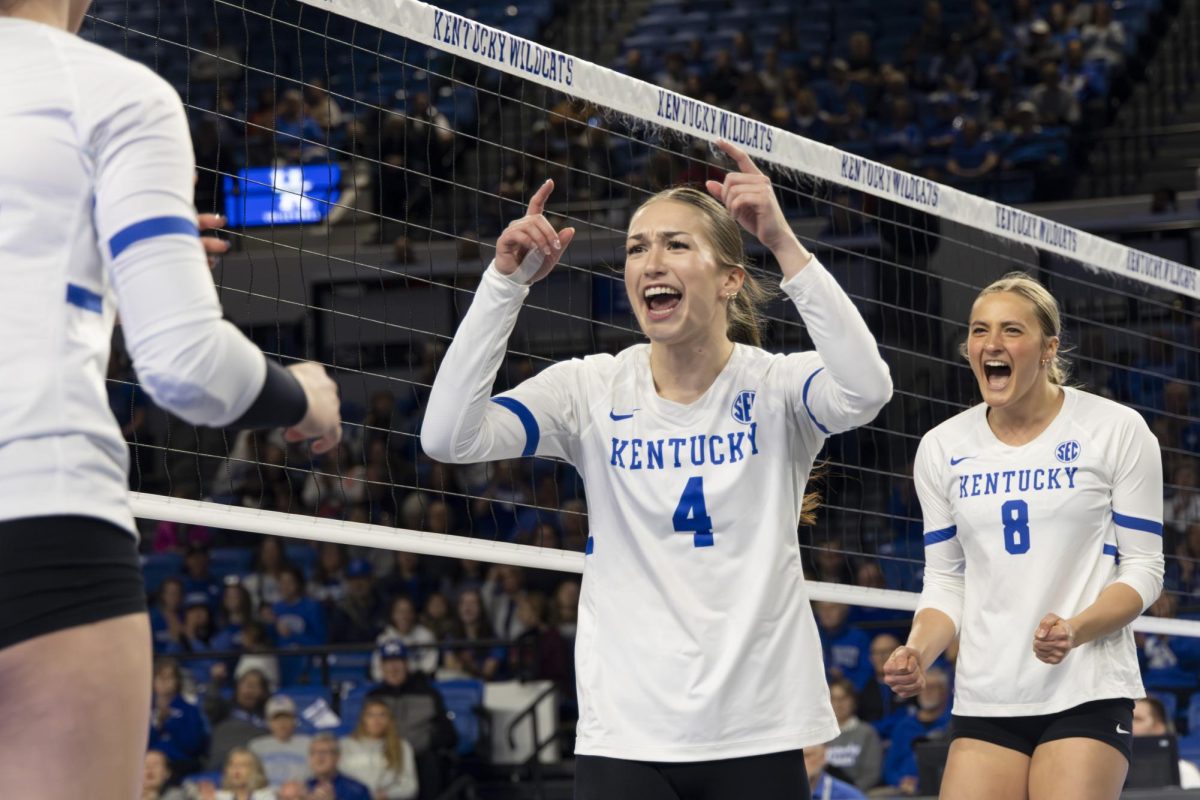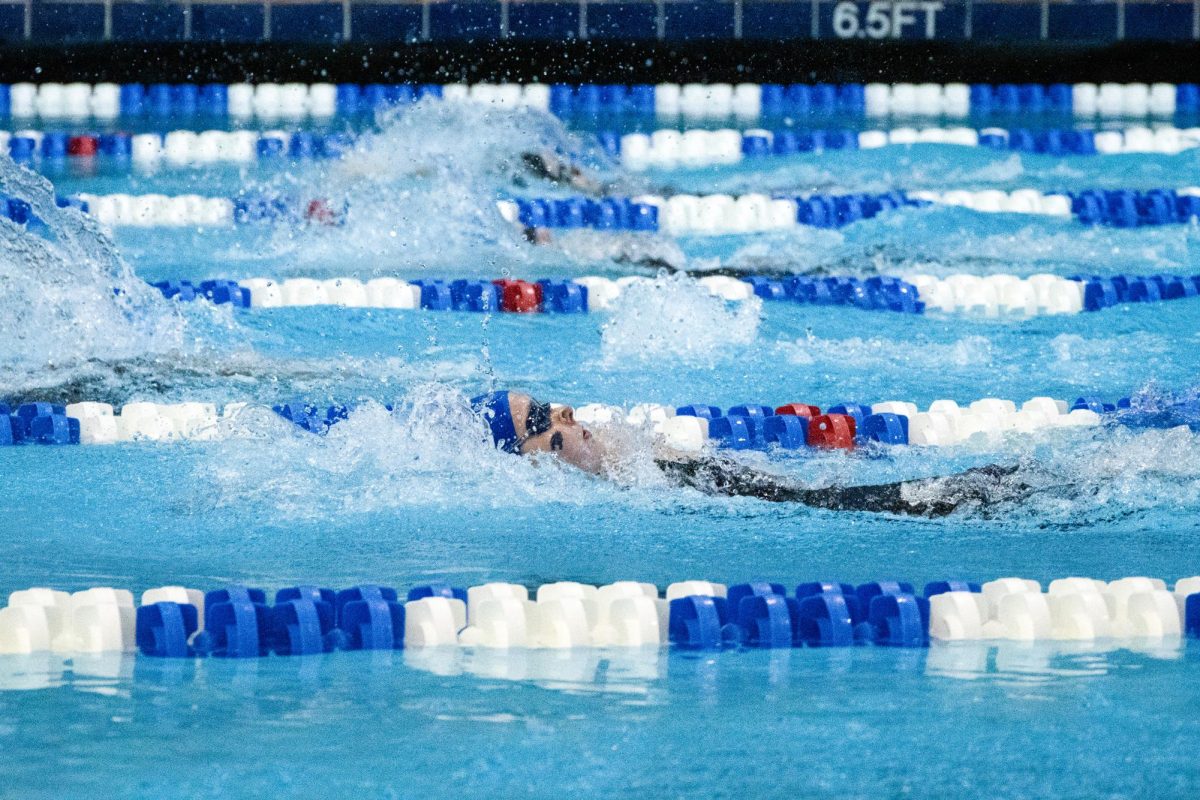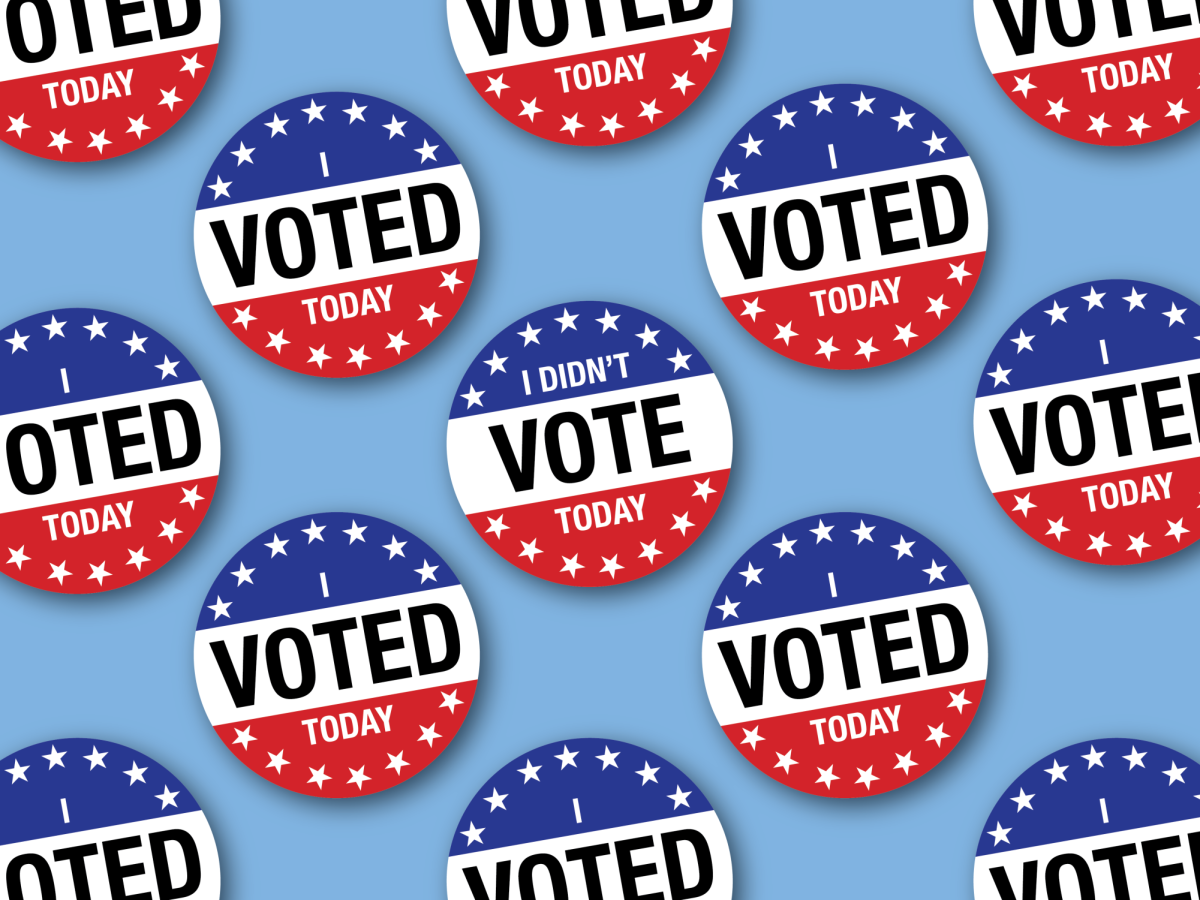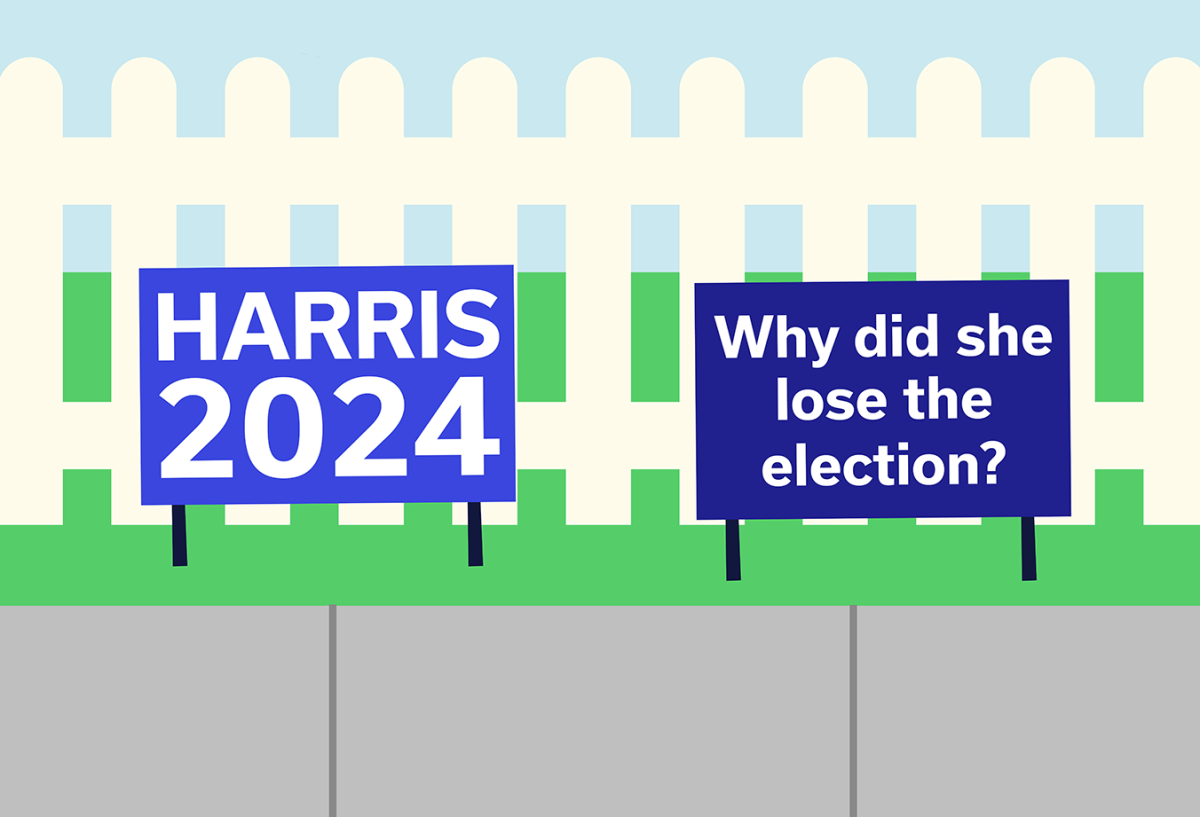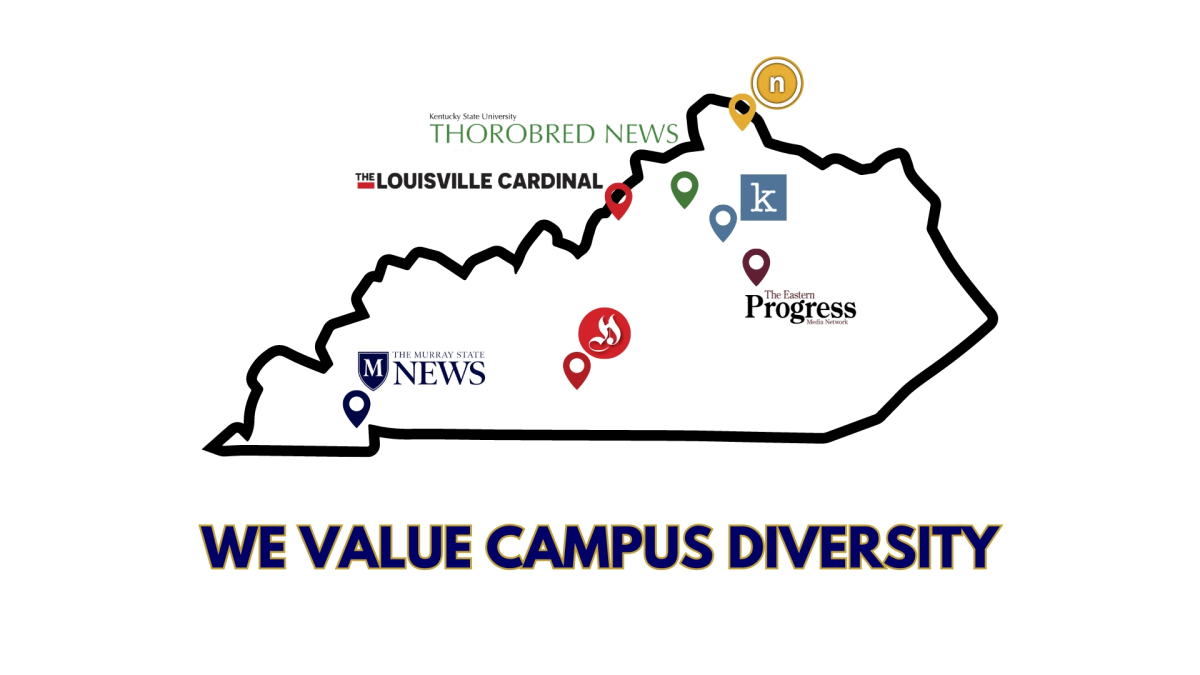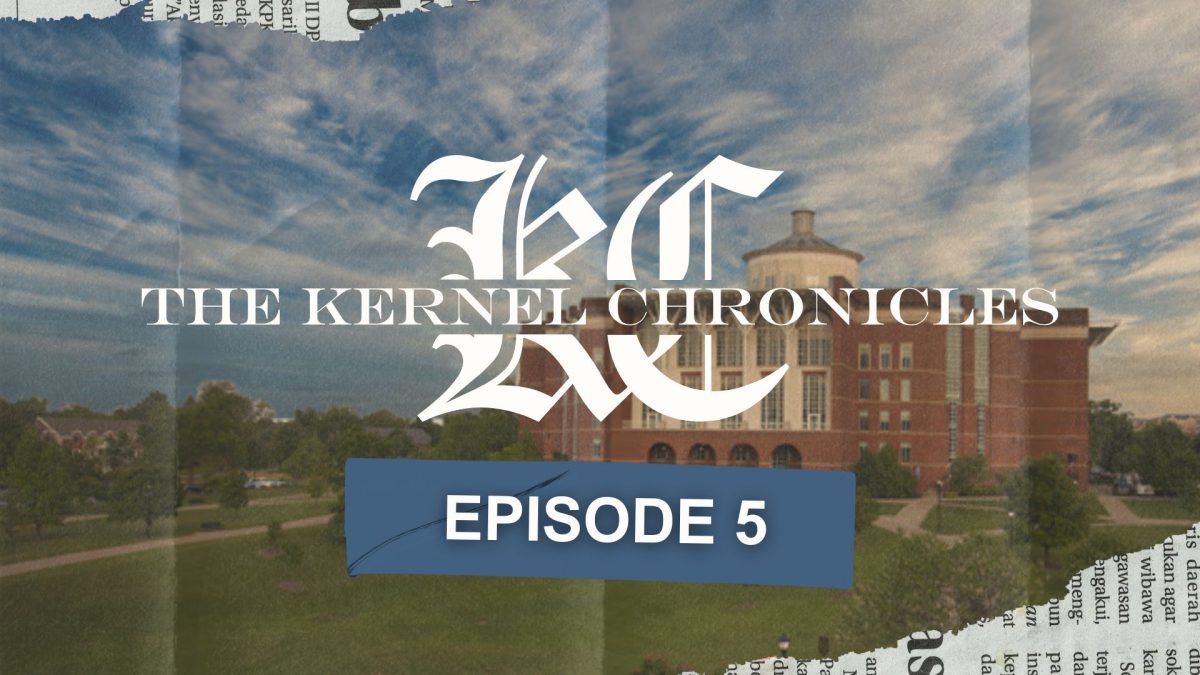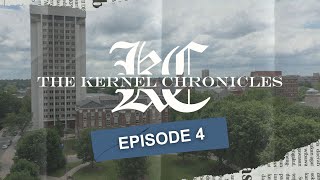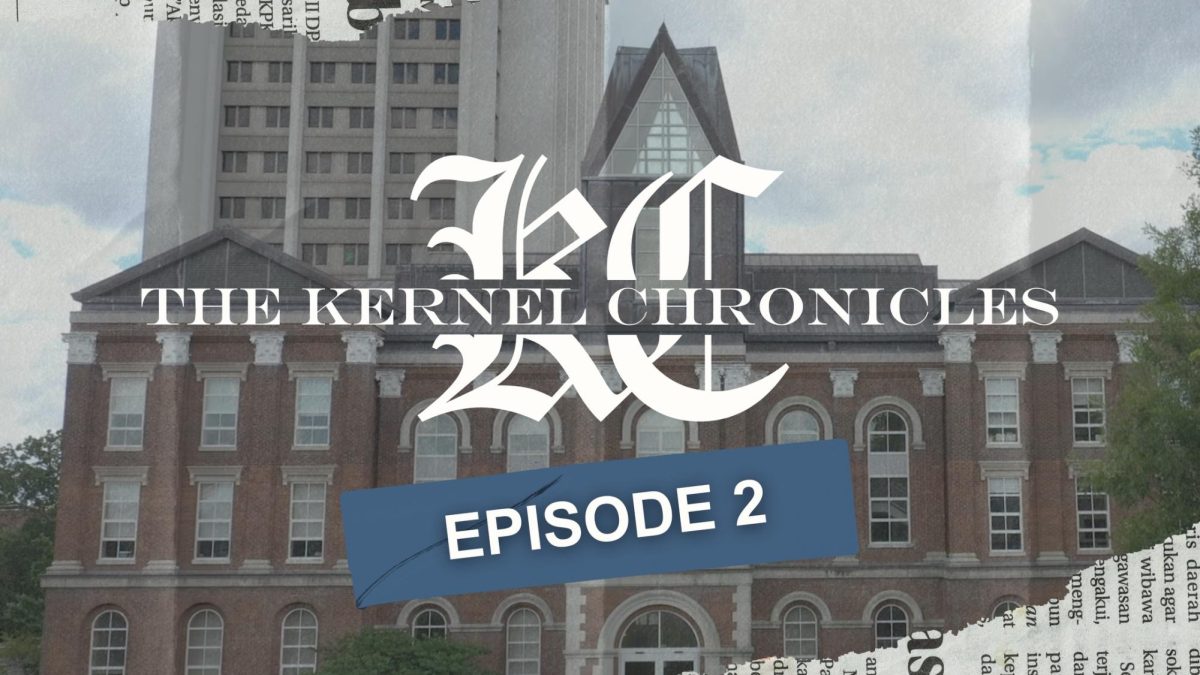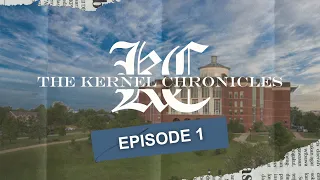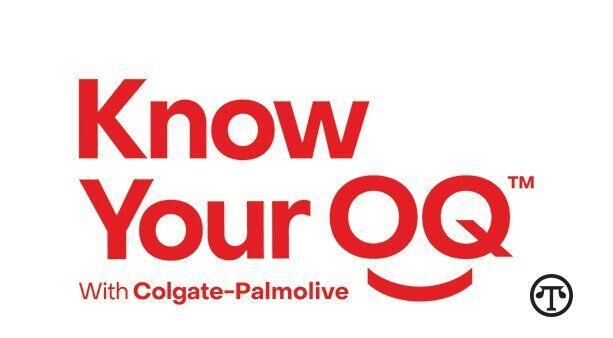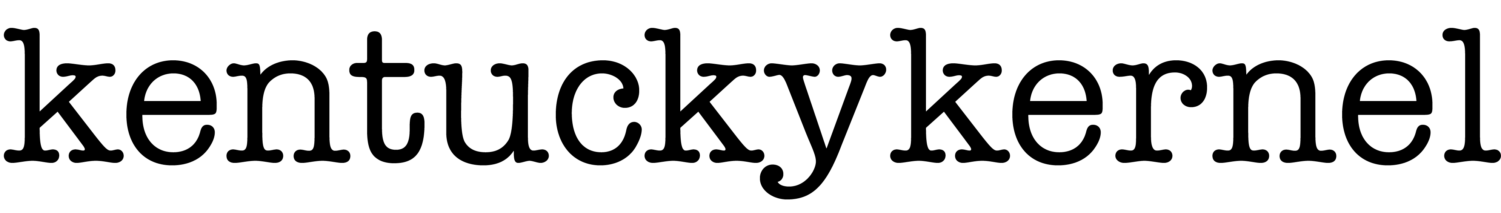Security Matters: Email, downloading faux pas

August 28, 2012
By Michael Carr
Autumn in the Commonwealth. Back to class, Keeneland, football, phishing email and accusations of copyright infringement. Say what?
In addition to tailgate parties, during this time of year, there is also a predictable increase in the number of UK students who get lured into using their LinkBlue accounts and passwords on fraudulent websites. Thus, a lifelong battle with phishing email begins.
At the same time, many new folks on campus quickly realize the UK data network is so fast they can illegally download an entire movie in seconds; unfortunately, these same folks often don’t realize the music, software, and movie industries are monitoring their every move.
When the Recording Industry Association of America, the Motion Picture Association of America, or the Entertainment Software Association believe that someone has illegally downloaded a song, movie or game, these organizations spring into action and send out copyright infringement complaints. In the past, these complaints were accompanied with only a harmless cease-and-desist order, but lately, these associations are skipping the warning and going straight to legally binding settlement offers.
But why and why me, you ask.
Phishing email (and its cousin, identity theft) as well as copyright infringement complaints are usually targeted at students because people ages 18-24 rarely check their credit reports and most can’t afford to hire attorneys. So, students often find themselves negotiating (and fighting) with creditors and law firms to keep the precious, little money they have. Those hassles can all be avoided with a couple of tips to consider:
1.Be leery of links embedded in email from people you don’t know.
2.Also be leery of email from “your bank.” Most banks don’t send email at all.
3.No one from UK should ever ask you for your password (and never include your password in an email).
4.Given that most copyright infringement settlement offers average a couple thousand dollars per each illegally downloaded song, pay the 99 cents – illegally downloading is just not worth it.
While we are at it, here are a couple more tips to help you be more secure this school year:
1.Always have a complex password on your computer, smartphone, etc. (even though passwords are considered a weak security measure). If you lose your iPhone or Droid, no one should be able to find and use your smartphone without having to first crack your password.
2.Install, run and keep anti-virus software current on your computer, smartphone, etc..
3.Every month, review your bank and credit-card statements. Research any questionable activity.
4.Once a year, visit AnnualCreditReport.com (not FreeCreditReport.com) to get your three free credit reports, then scrutinize them and research any questionable activity.
Lastly, as backward as it seems, consider buying and using a laptop lock and cable whenever you leave your laptop behind. The number of so-called “friends” who turn out not to be is unfortunate. Also, try not to post your whereabouts all the time. If your status is “heading to a party,” folks know you’re not at home.
If you have questions about computer security or have ideas for future topics, feel free to contact me at Michael.Carr@uky.edu.