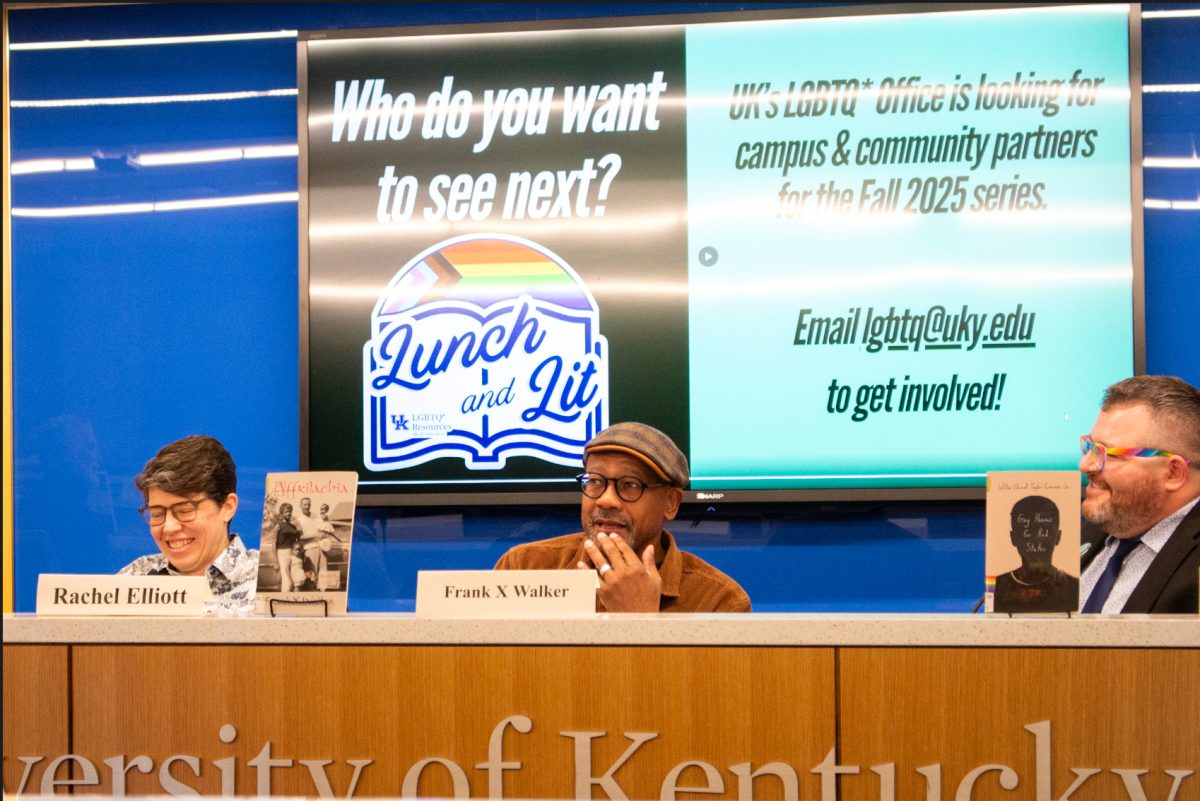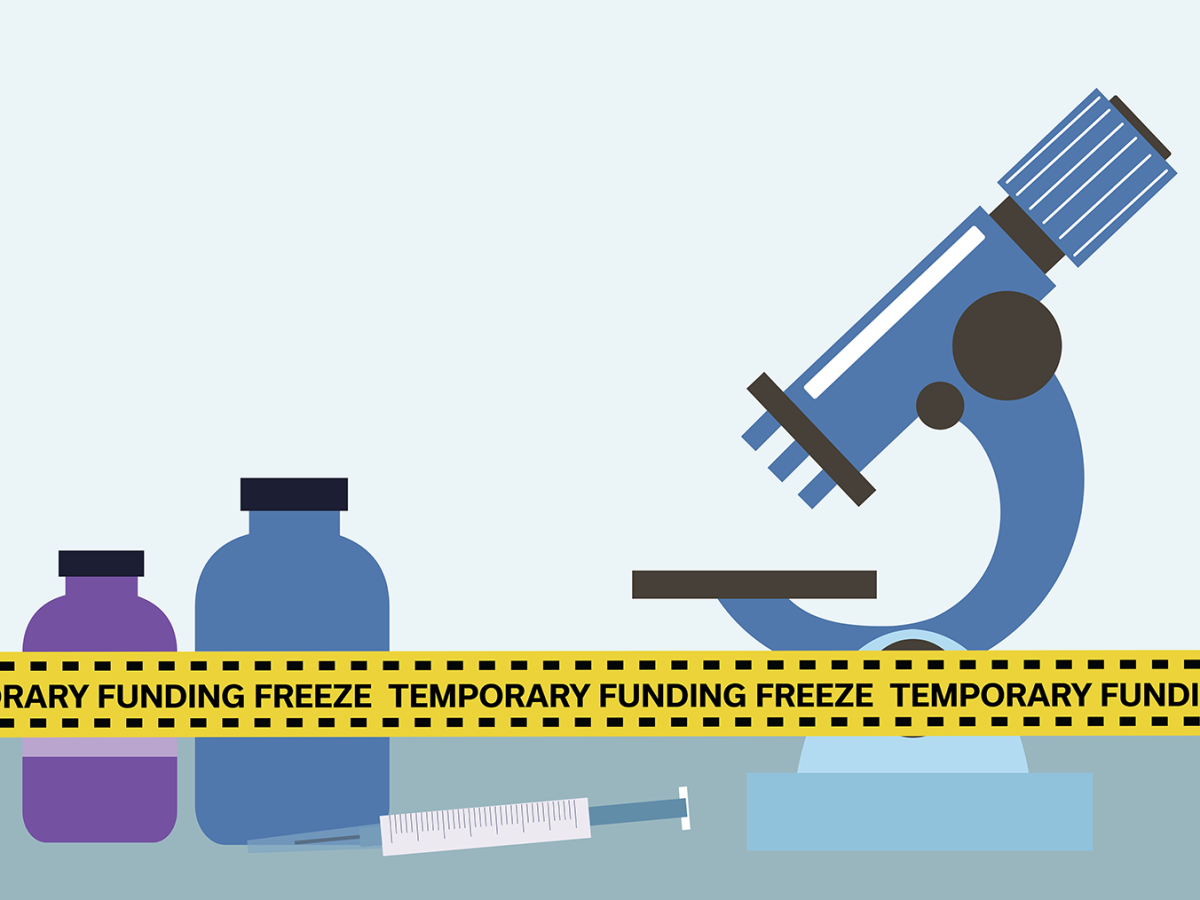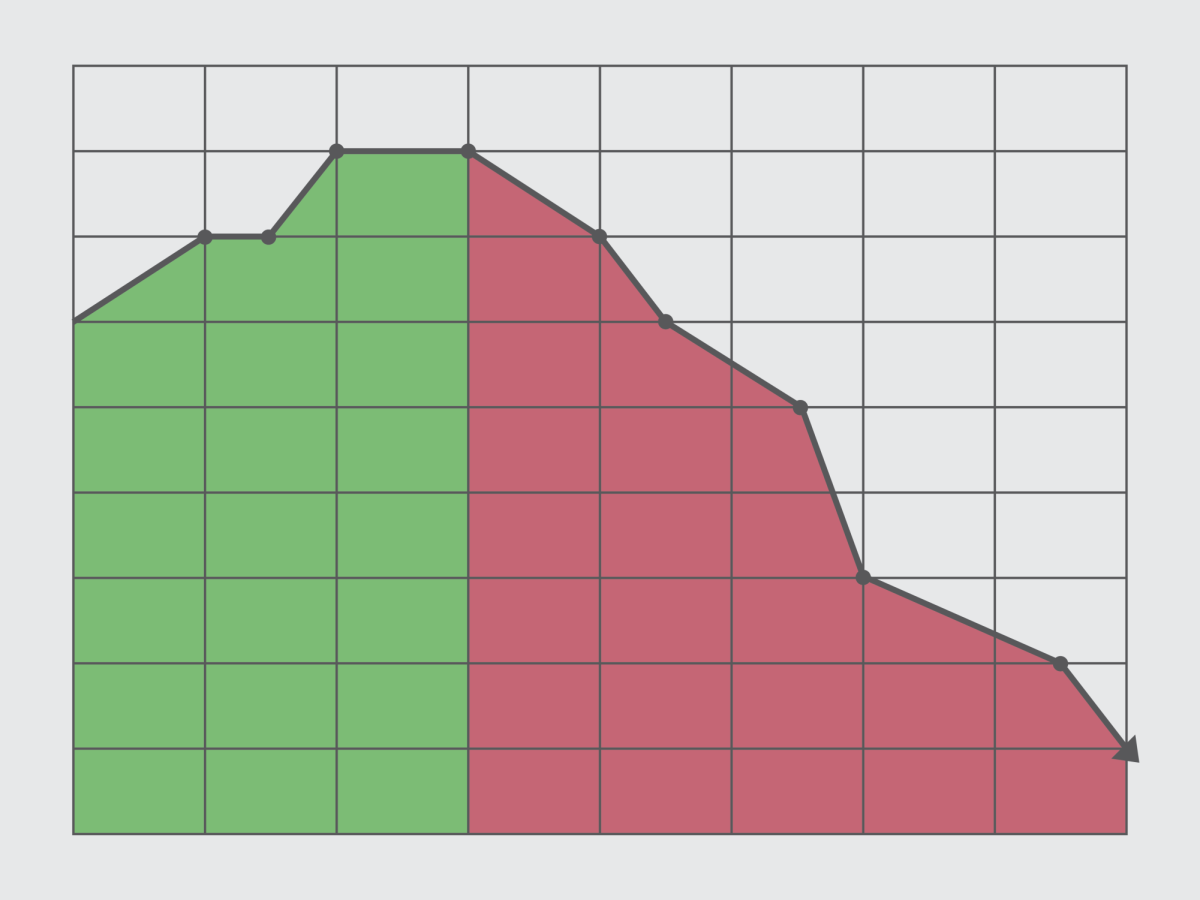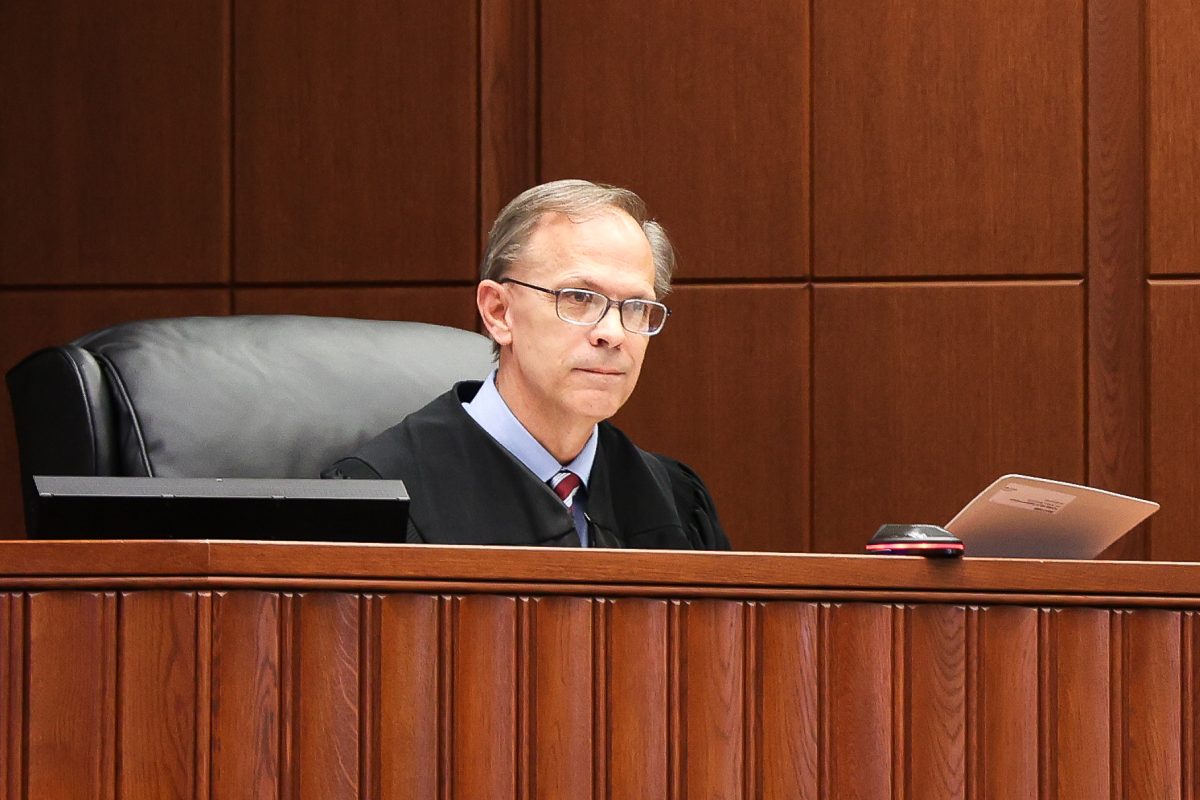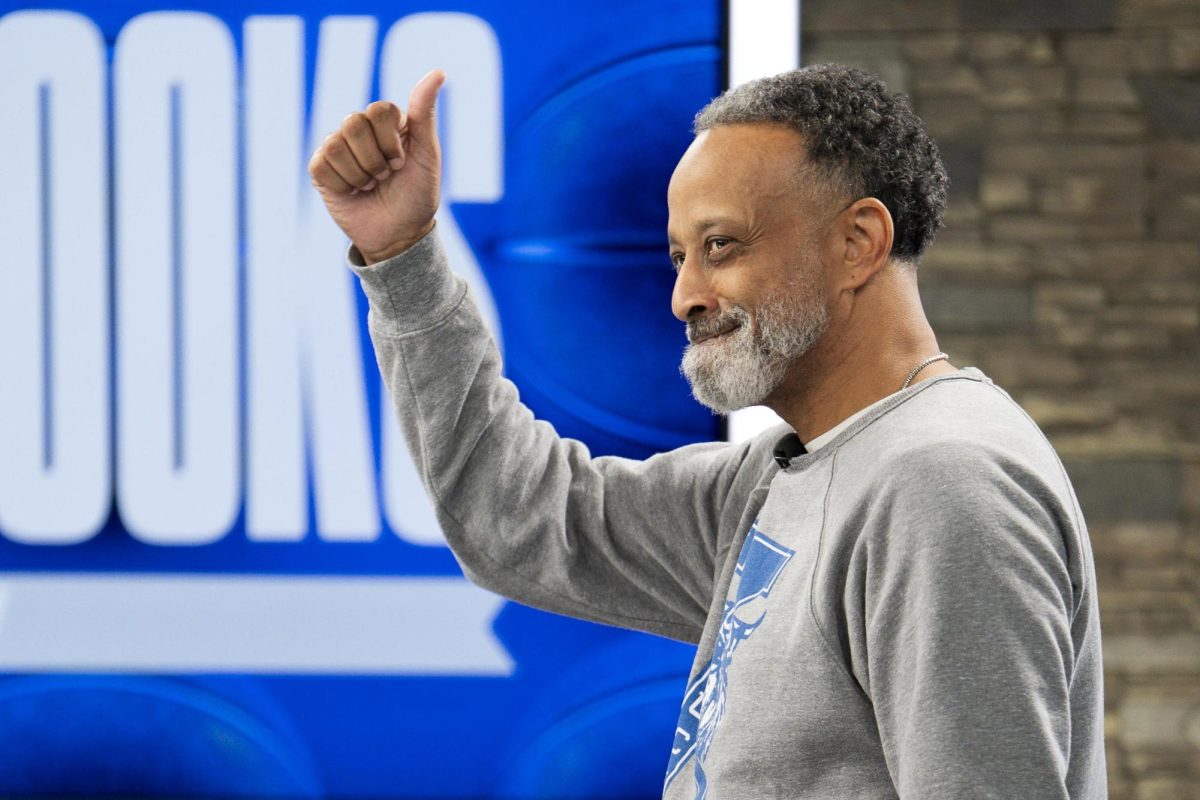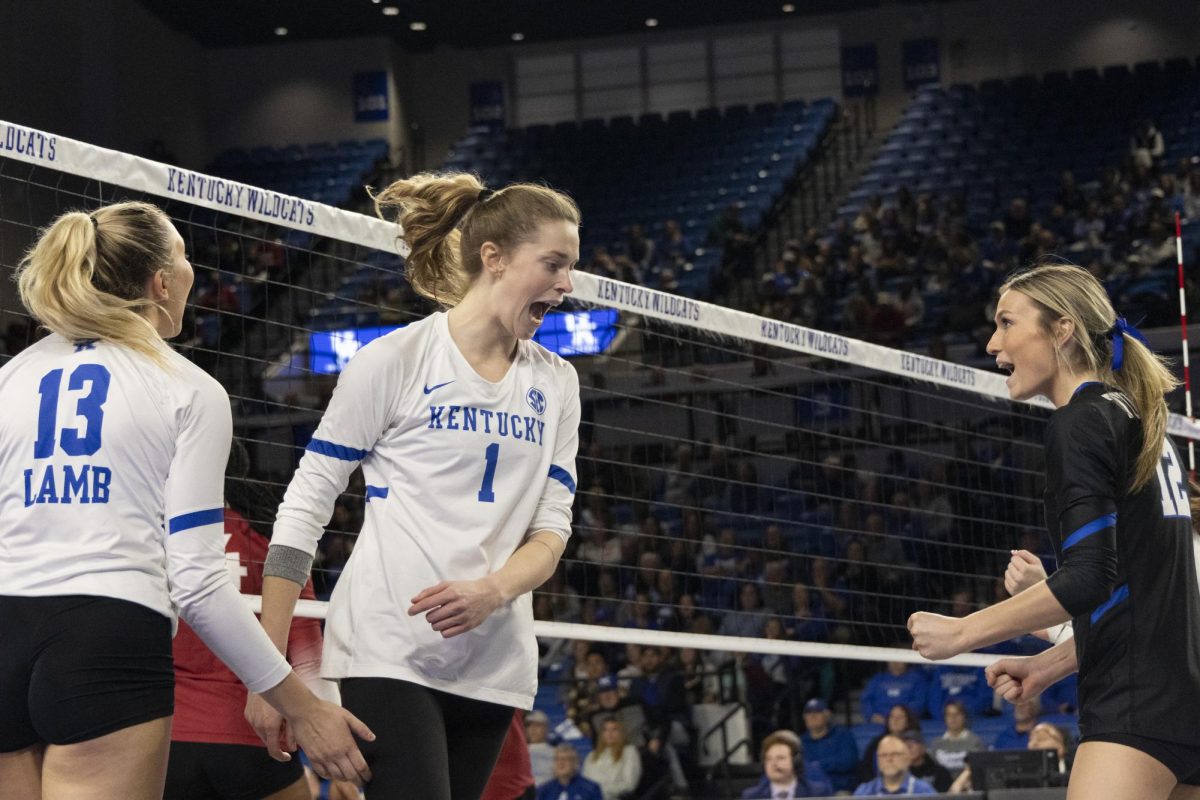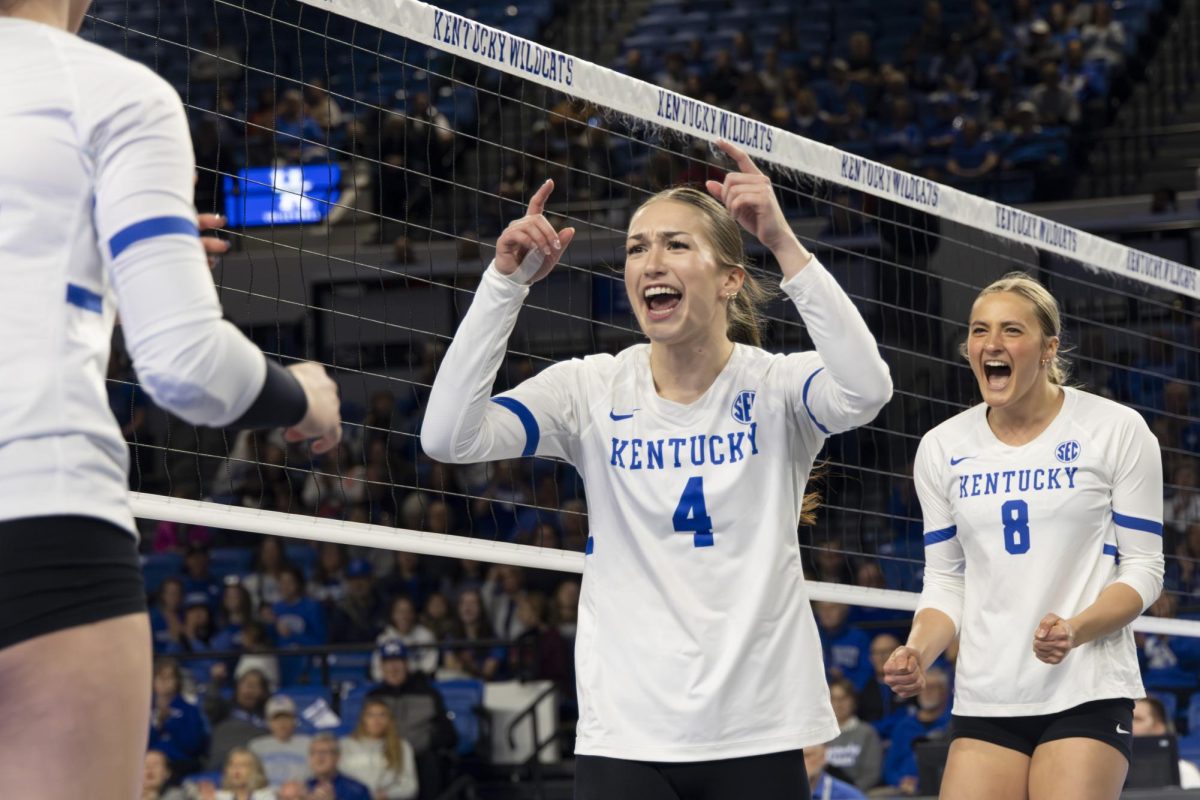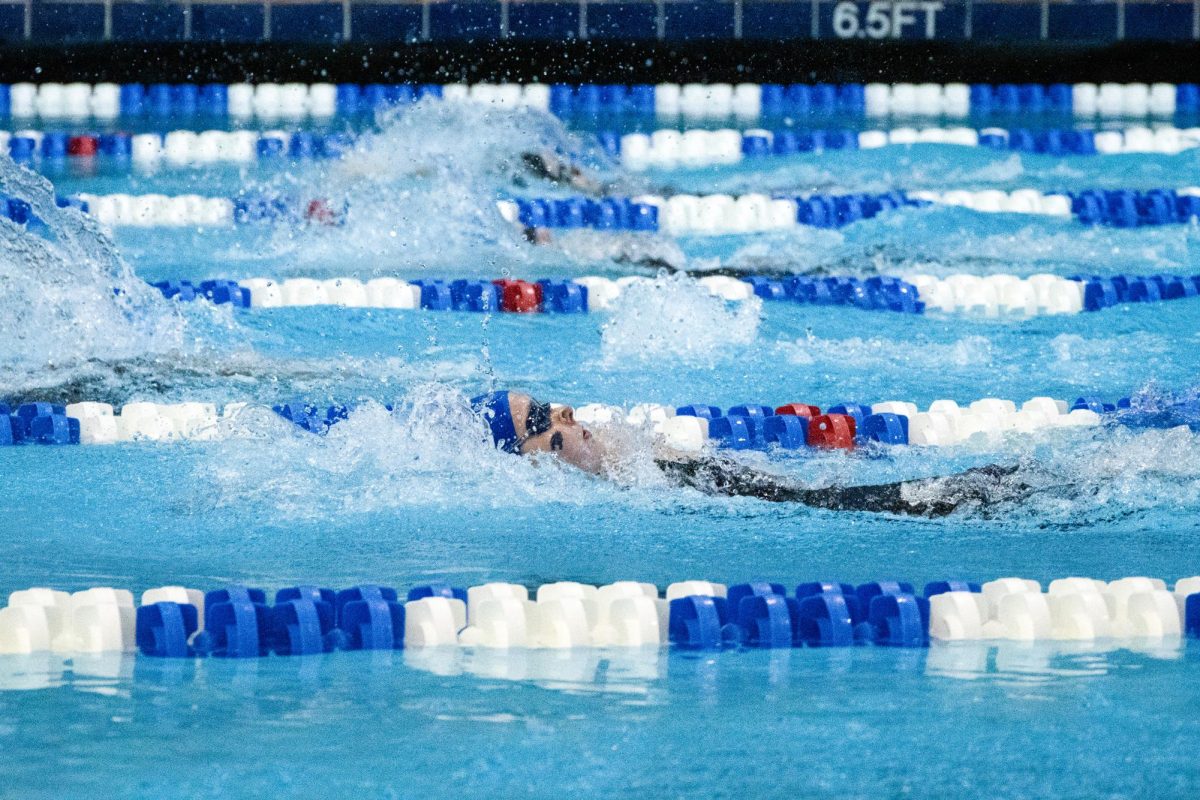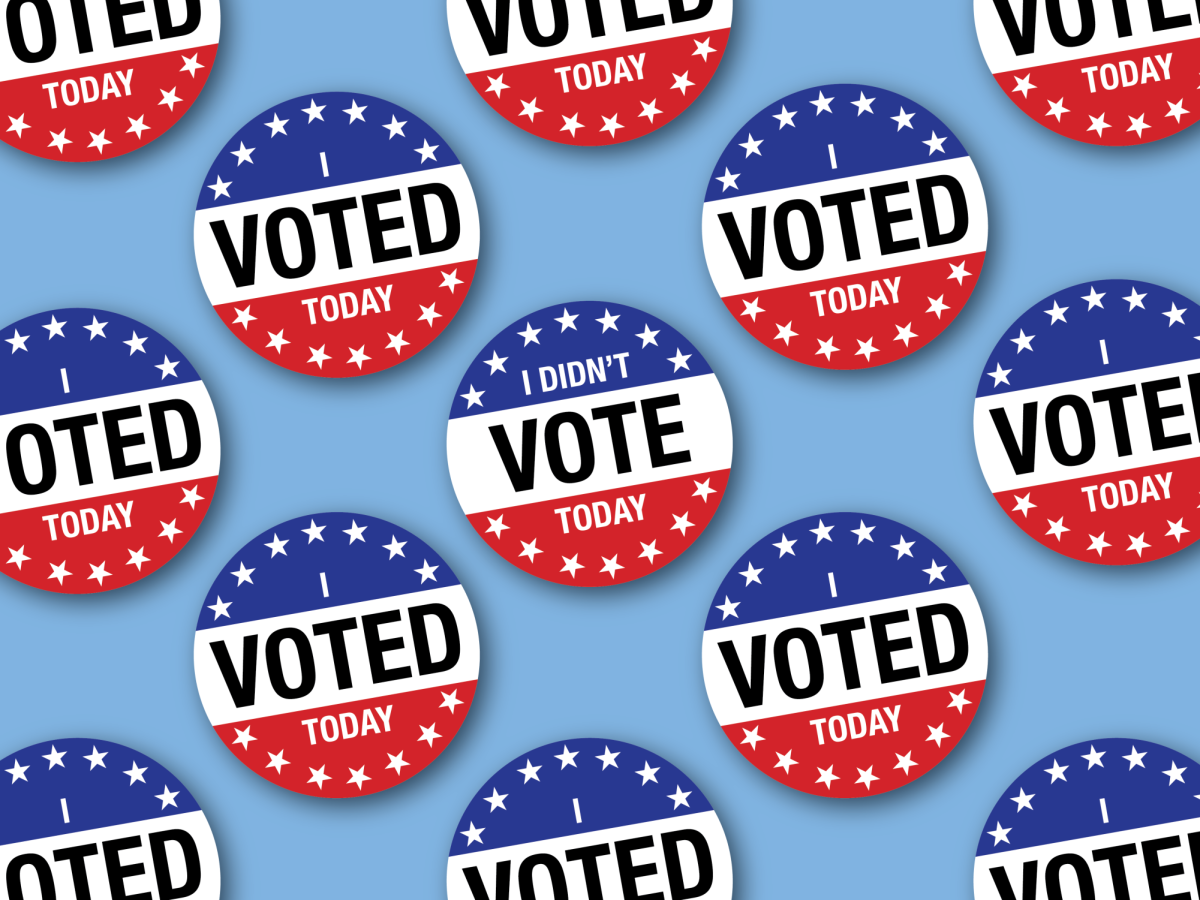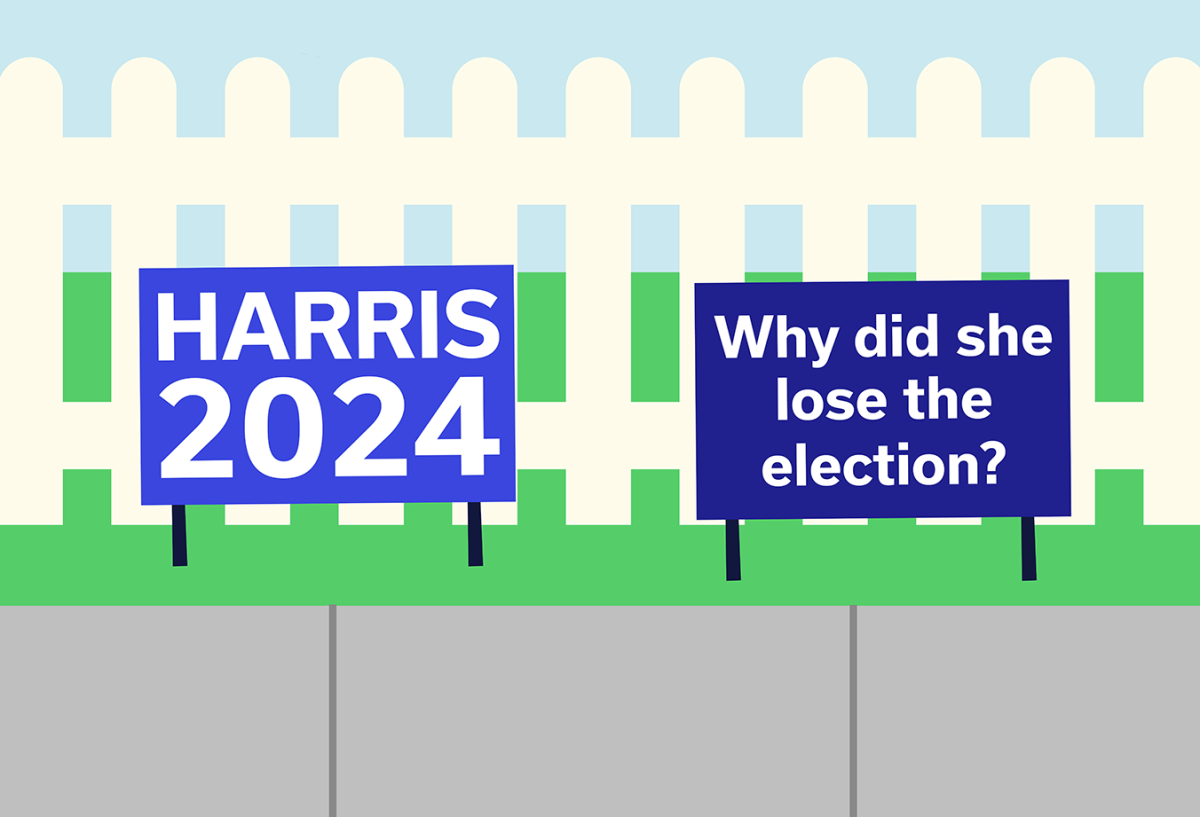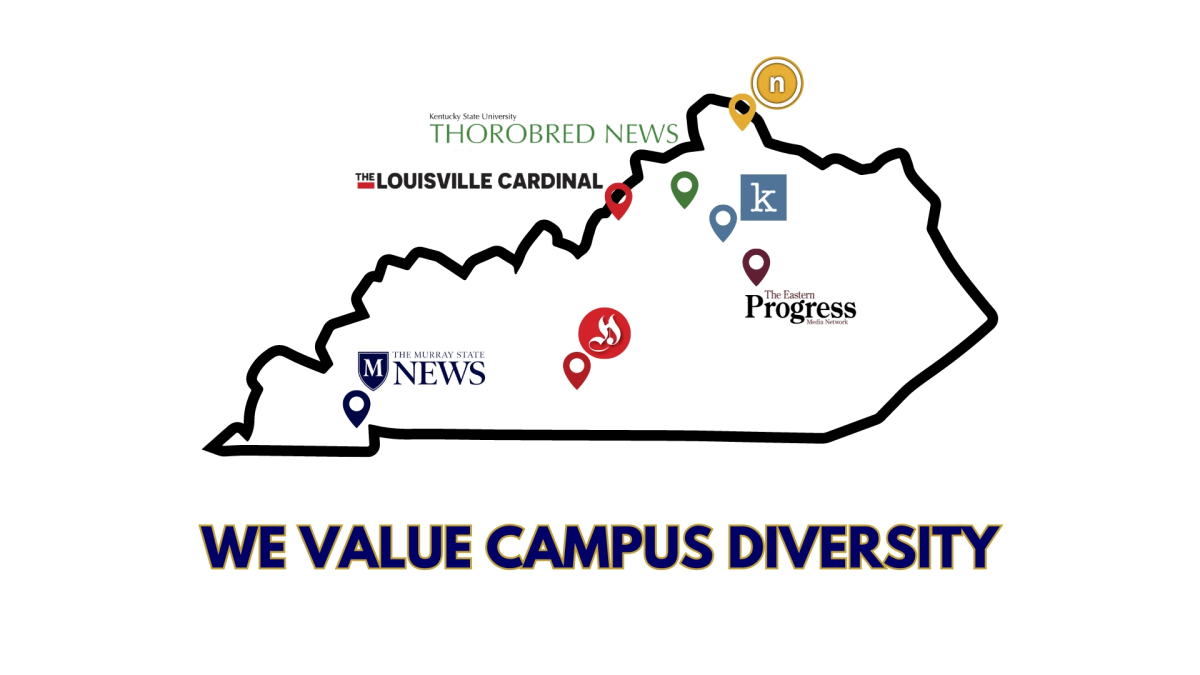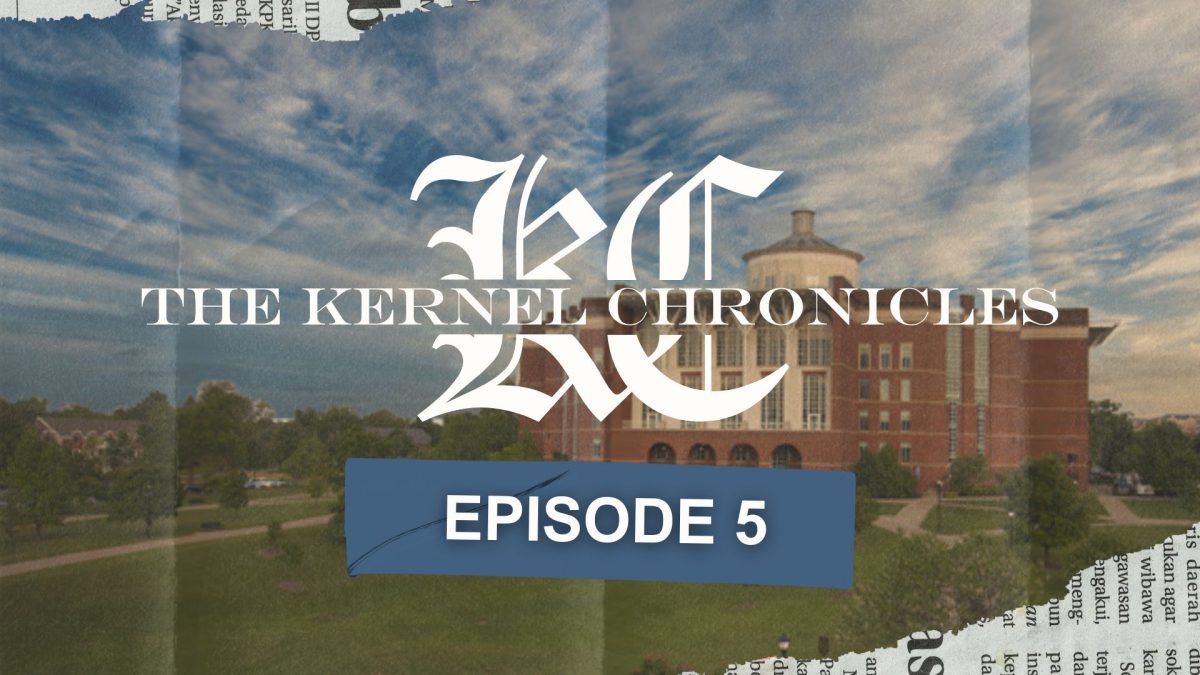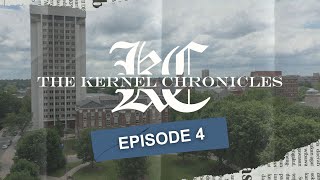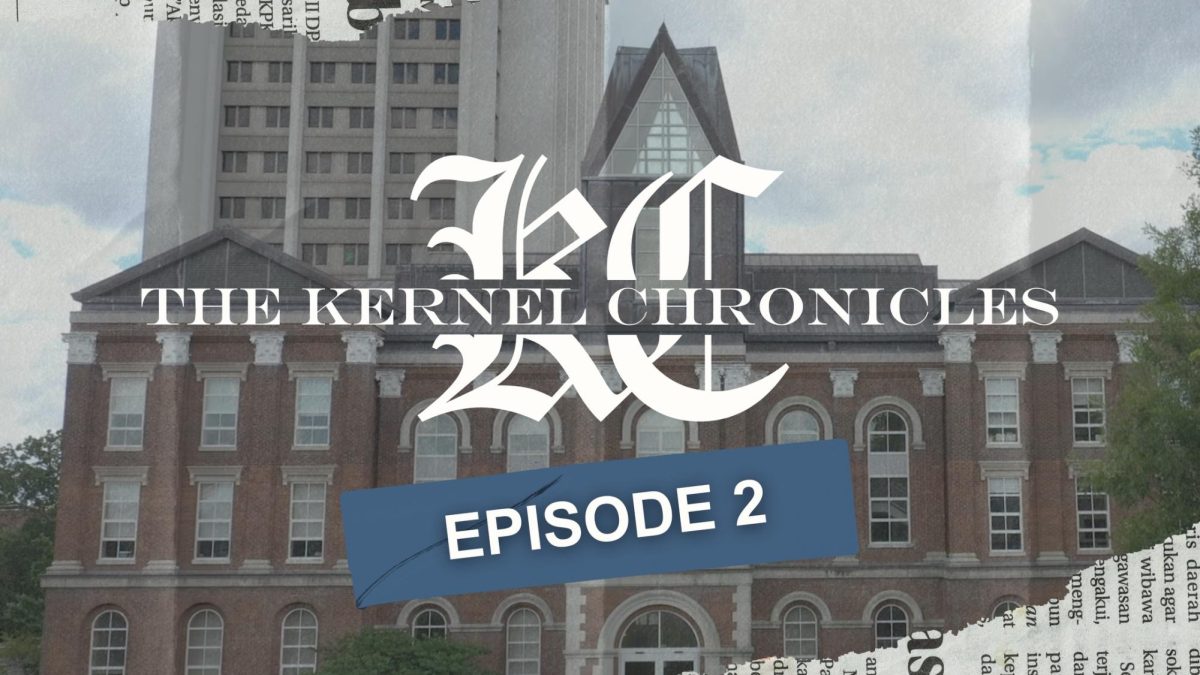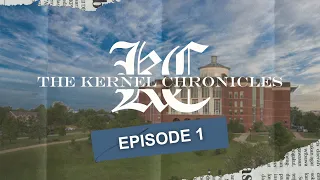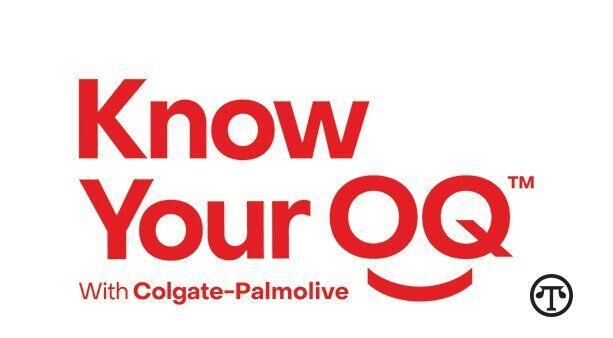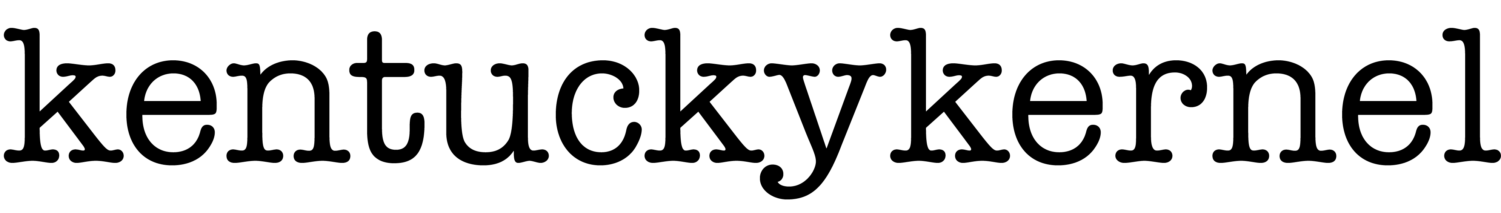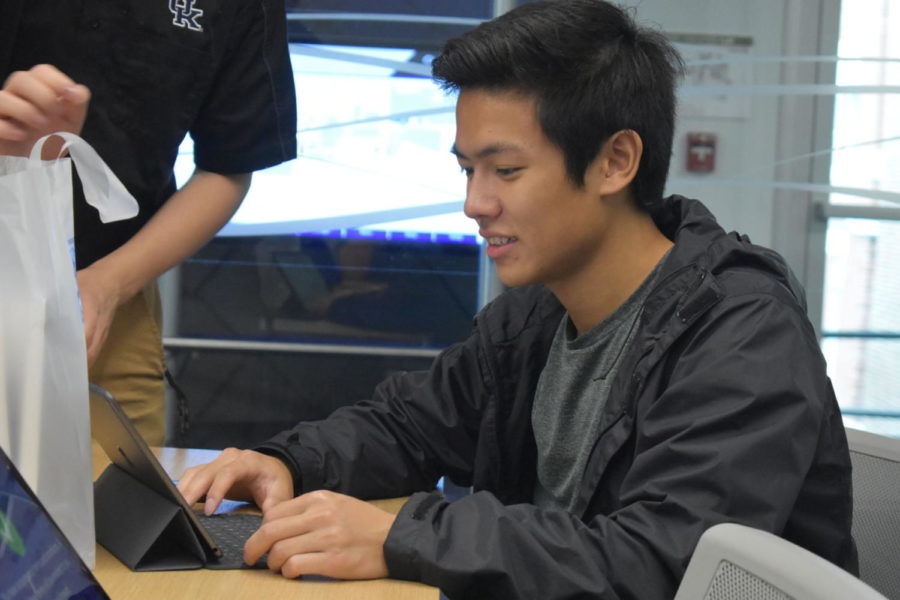UK leverages new iPads in first step toward ‘Smart Campus’
September 3, 2019
10.5 inch screen. 64 gigabytes. Smart keyboard. Apple pencil.
The iPad Air and its accessories have arrived on campus.
A little over 6,000 incoming freshmen and graduate teaching assistants were eligible to receive the iPads, which are the first step of the University of Kentucky’s larger Smart Campus strategy. An April press release by UK stated the goals of the Smart Campus strategy as “increasing persistence and graduation rates, while preparing students for lives of meaning and purpose.”
Initially, the Smart Campus team planned to give iPad Pros to 2,000 students in target populations. According to Heath Price, associate chief information officer, data from UK’s Wi-Fi network shows that 70 percent of the devices that interact with UK’s network are iOS. This means that students are coming in with iPhones and are familiar with the Apple ecosystem.
But a high-quality laptop is cost prohibitive. At first, iPads were too. Before Apple announced the new iPad Air in March, UK had identified 2,000 students in target populations to pilot the initiative, said Price. iPad Pros cost about $300 more than the new Airs. That drop made it possible for the project to be scaled up to include all incoming freshmen.
“Surveying the market, knowing what the phones look like, seeing how much is already out there, seeing we have 70 percent iOS, I think it made the iPad seem like more of a sweet spot to launch something like this,” Price said. “That assurance of a solid device that’s going to work and last and be durable is pretty key.”
Some freshmen have had their device for months now, having received their iPad during “seeblueU” orientation.
But the iPad initiative did not end with distribution. Instead, faculty, staff and students are part of an ongoing experiment that is just beginning, said Price
In this first year, some details of the iPad program still have to be decided, said Abbie Loynachan, director of the Smart Campus initiative.
The Smart Campus team is still seeking a permanent location for iPad tech support. The iPads came with AppleCare+, which entitles the user to three years of hardware and software support. Facilities Information Service technicians will staff the tech support center, which students can visit to get help with everything from resetting passwords to shattered screens.
Should the iPad need a complete physical or system overhaul, UK will handle the exchange with Apple and in the meantime, the student will be able to receive a refreshed iPad, said Price.
Price said they are also hoping to develop a buy-out program, where a student transferring or dropping out can purchase the iPad at a depreciated value. Otherwise, the device must be returned to UK.
If the device is not returned in those cases, UK can track the iPad and disable it remotely, said Price.
Price said that while UK can track the iPad’s location while location services are on, UK cannot see an individual student’s data, content or files. As with any device on the UK network, UK can monitor for security threats and illegal activity.
As the iPad program evolves, the Smart Campus team is hoping to add more apps to Self Service, including apps that must be purchased. The iPads came pre-loaded with selected apps recommended by UK. Found in the Self Service app, these suggested apps are free to install and do not require an Apple ID.
They were chosen from surveys, student suggestions and conversations between Apple and the Smart Campus team, Price said.
“There’s been a real fear that if you over-inundate with all of these apps, folks never go and seek out the one or the two or the five that would help them,” Price said.
Educational apps like Canvas and Educreations, as well as campus life apps like UK Athletics and LiveSafe, are part of the Self Service package. Students can log in with their own Apple ID and purchase apps from the App Store at any time.
How the iPad functions on campus and in the classroom is up to the user.
BJ Kent Resultay, a freshman computer science major, foresees issues if students do not think of the iPad as an academic tool. “The intent behind giving everyone a free iPad I feel will be lost.”
Loynachan emphasized that the iPad is just a tool.
“The iPad is not going to come in and solve all of our problems. It’s just a catalyst to help solve those problems. It really just is going to empower the students to create solutions and ask questions,” said Loynachan.
“There’s a little bit of effort that we as instructors have to make to walk around the room and remind students ‘hey look, you’ve gotta be doing work’, but that was true when folks were sitting there reading whatever instead of what we were learning in the classroom,” said Christian Brady, dean of the Lewis Honors College.
Brady is working with students and faculty in the honors college on how best to incorporate the iPads into their curriculum; he said one project is an e-portfolio where students keep reflections. The honors college will also explore using iPads for class discussions, a strategy that would likely roll out in the spring, Brady said.
Some class sections will also pilot iPads to see how Smart Campus might one day be applied across the university, said Loynachan. Students in some biology sections and fine arts classes learned they would receive iPads during the first week of class.
The Smart Campus team has yet to identify what benchmarks they will use to measure the success of the iPad initiative, but there will some kind of meta-analysis, Loynachan said.
Those results will help determine if the iPad initiative will continue. UK’s Board of Trustees would have to approve a second year, just as they did with the first.
The $1.5 million that funded this year’s iPads came from campus efficiency projects and did not impact tuition, said UK spokesperson Jay Blanton. Future renewals of the iPad initiative could be funded the same way.
“I think the goal is to do a corps of four years,” Blanton said.
The hope is that the Smart Campus initiative will one day do more than just connect students with technology.
“We feel like given the state we’re in, we could be a leader in how you leverage technology to make an impact,” said Blanton of Smart Campus’s larger digital strategy.
Financial literacy, mental health and the opioid crisis are all issues that Price and the Smart Campus team see future initiatives trying to solve.
“This is the end of the beginning,” Price said. “There’s a lot of fun stuff to come.”
Students who need assistance with their iPads can call 859-218-HELP (859-218-4357) or visit the Smart Campus resource page here.